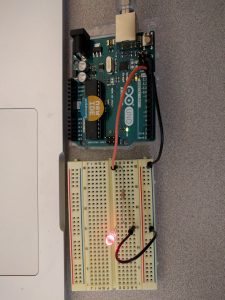My computing experience that came closest to fully utilizing my hands was working in OmniGraffle while using both a mouse and a MacBook Pro trackpad. OmniGraffle, a diagramming software application, was probably never intended to be used with both a mouse and a trackpad. However, both panning and zooming require holding extra keys while moving the mouse. Instead, I end up using one hand to pan with the trackpad while the other hand zooms and manipulates objects with the mouse.
This works well for moving around a canvas, but fails to add feedback when working on an item. The newest MacBook Pros have haptic feedback used to give a clicking sensation, but this could be used to give other feedback. A similar feature would be needed in the mouse, and is now available from some gaming mice. Using these controls, it would be possible to give force feedback when items in a design are properly aligned, complementing the existing visual cues. Tactile feedback has been available for mobile devices for a long time, but tactile feedback in mice has never become a feature with enough hardware or software support.
Sketch, a similar software which has made extensions easy to build, could probably have an extension written to add this force feedback. Now I just need an expensive mouse and time to program the extension.