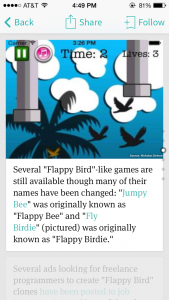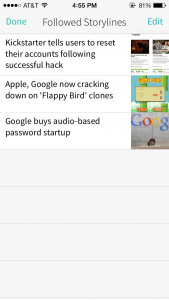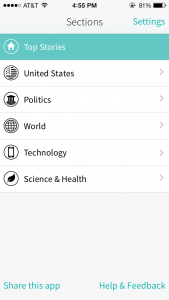Circa is a news-reading app that breaks news into small chunk to provide better reading experience. It’s free on both App Store and Google play.
Summary
Once the user clicks on a story, it always starts with a picture and an one-paragraph summary.
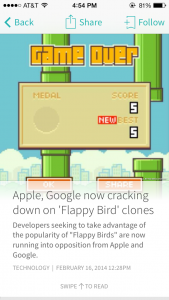 First view after clicking a story
First view after clicking a story
Segmentation
One thing I like about Circa is that it breaks a whole story into paragraphs and let the user swipe to navigate through each section. Unlike traditional reading experience, scrolling while reading increase the cognitive effort for eyes to follow the text, especially if one is reading in a mobile situation. Therefore many content-rich app use pagination to solve this problem.
However, unlike Flipboard or many news-reading app, Circa breaks down the news in a more meaningful and comfortable way. While reading content in Flipboard, the user flips a page because the content exceeds the space of the page, not because he finishes reading a paragraph. The user still needs to somehow memorize the last sentence or word in the previous page. It seems to be an indifferent detail, but to me, Circa mitigate this cognitive effort and improve my reading experience by segmenting the content and pausing at a meaningful point.
UI-wise, the indicators on the right suggest how many pages (sections/paragraphs) in this story. Once you swipe up, the next paragraph will snap to the top without bouncing. While the user mainly focuses on current paragraph, you can still see the next part in a lower opacity. Surprisingly I found it trustworthy and non-distracting.
Follow the Storyline
Another thing I like about Circa is that it provides a “follow” feature for the user to follow the storyline if one’s interested in the news he just read. The user can chooses to enable notification if there are follow-up stories.
Improvements
A drawback of Circa is that currently it’s manually summarizing and segmenting stories, so there are only a few sections for user to choose from. Some machine-learning mechanisms might help. UI-wise, the interactions with pictures and multi-media now depends on buttons (GUI). It’d be great if they integrate gesture-based interactions (NUI) such as how we currently interact with the pictures in Facebook app (swipe-up to full-screen, and swipe-down to close it).