Readmill is an ebook reader for iOS and Android designed to let users read and share ebooks.
I decided to review Readmill’s iOS app as part of my final project’s competitive analysis, specifically because they’ve attempted to build some of the features that we envision for an ereader. Generally speaking, Readmill’s app is well polished with consistent visual design and interaction design. Readmill uses a navigation paradigm that is consistent and easy to learn, with an icon bar across the bottom of most content pages and a back icon used on the reading view.

Typical to most ebook readers, all navigation and action menus are hidden away from users on the reading page, providing a distraction free reading viewer, and are easily retrieved by tapping the screen when needed. The choice not to include the navigation bar on the reading viewer, was an obvious design decision to create the minimalist viewer.
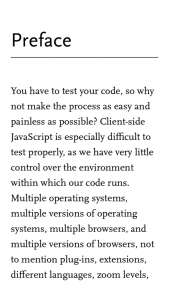
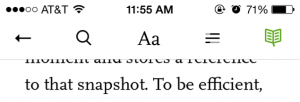
Readmill also manages to include a few well designed features that puts their app experience ahead of the Kindle and iBooks reading experience.
Library
Ever important to ebook readers, Readmill’s library provides a number of unique features to users. The first time a user downloads and starts the Readmill app, their on-boarding process allows the user to easily import ebooks (epub files and pdf files) from a Dropbox account. The app then presents users with a screen where they can decide which ebooks to add to their library. After adding ebooks to the app, Readmill’s back end service attempts to associate each ebook with a canonical book record and the associated metadata. This allows for Readmill to associate public reviews and annotations with different book files that have been uploaded by any number of users.
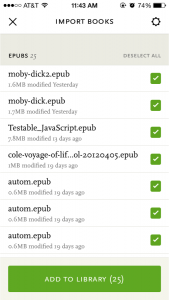
Annotations
Because Readmill does extra work to disambiguate user uploaded ebooks, the app is able to show public annotations made to a book while the user is reading. This encourages engagement while reading a book, because the user can discuss the contents of a book with other readers. Because annotations are made publicly visible by readers, Readmill uses public annotations to create a social network around books, and also allows users to push annotations out to their social network medium of choice.
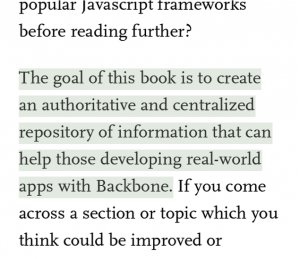
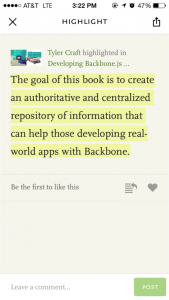
Reviews
Another feature Readmill provides to encourage engagement is allowing users to review books after they finish reading. The app allows users to push their reviews out to social networks, and Readmill uses the reviews to promote books in an explore view and engage users in a public activity feed. One negative aspect of this feature is that a review is typically written in a longer format, and Readmill only gives users the ability to write reviews on their mobile device. Even though users can view their library on Readmill’s browser website, they can only create reviews on their mobile device. I would expect that this limits review length and possibly user engagement.
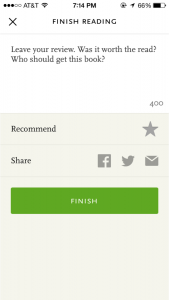
Parting Thoughts
As mentioned previously, Readmill’s iOS app is well polished with sensible interactions and a visual design that is consistent and easy to navigate. One interesting feature, or lack of feature, is their approach to exploring content that a user does not yet have in their library. Readmill populates a view called Explore, with popular public domain content, such as Sherlock Holmes, and excerpted non-public domain content made available by authors. Users can pull books into their library from this view, but no content is available for purchase. On Readmill’s website, some books in my library were linked to the Kobo.com bookstore, which sells books in the format (epub) compatible with Readmill’s ebook reader. It is possible that Readmill is still building their bookstore and has not yet released the feature.
