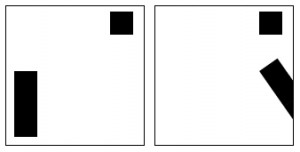Type 2
You will design UI of a new mobile weather app again, this time utilizing weight. Create typographic hierarchy with the following set of rules:
Use Verdana as typeface
Use scale
Use weight
You may use rotation of text
Background is white and figure is black
No gray scale (only black or white)
No images/photos/illustrations
No italics
Screen size is 750 × 1334px
You can choose to omit punctuation
Use all the copy below:
- February 23, 2015
- Berkeley, CA 94720
- Monday Clear
- Precipitation: 0%
- Humidity: 62%
- Wind: 7mph
- 68°F
- Tuesday 64
- Wednesday 64
- Thursday 66
- Friday 66
Create two variations of design. Version 1 should focus on typographic hierarchy (i.e., help a user understand information through a logical and meaningful journey). Version 2 in contrast, should play with possible emotional aspects of interaction with weather app (e.g., funny, nostalgic, angry, etc.). However, the same rules apply to this version. You should use the same emotion you used for Type 1. Document your results in your “Workshop Document” (available in Keynote or PowerPoint). Please use your name in the following filename format: LastnameFirstnameA7_1.pdf. Due as a blogpost with a PDF attachment on Thursday March 12th 9AM.