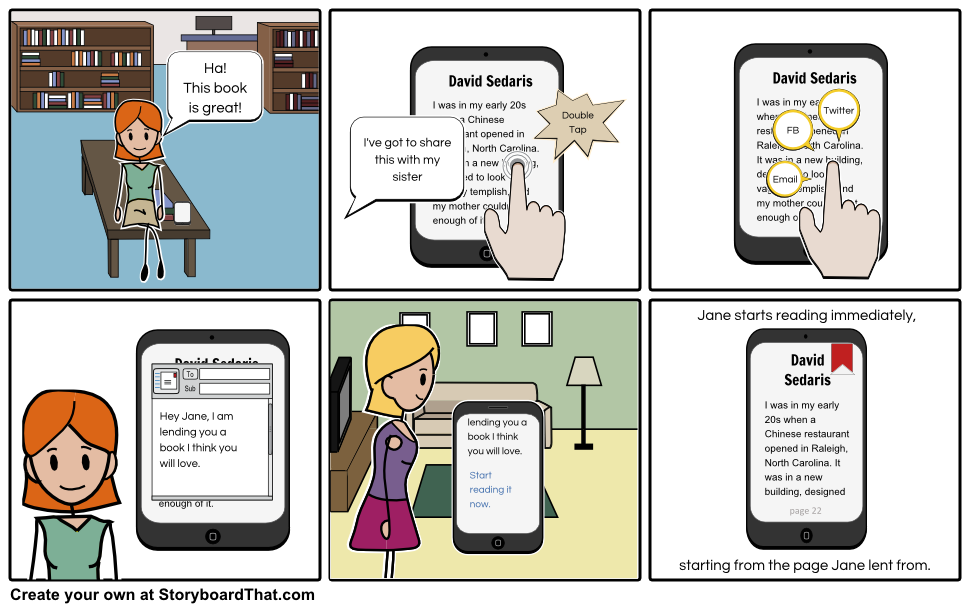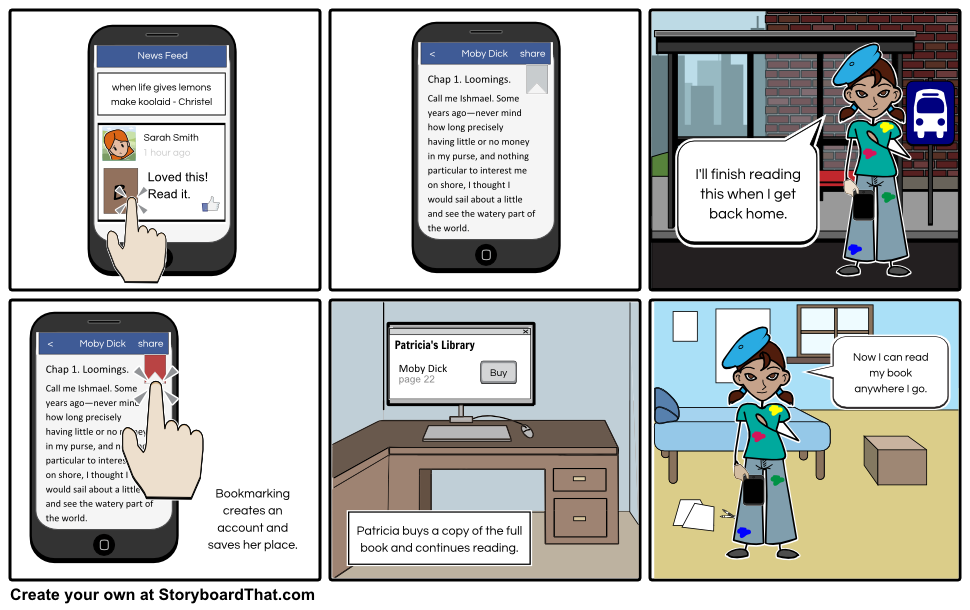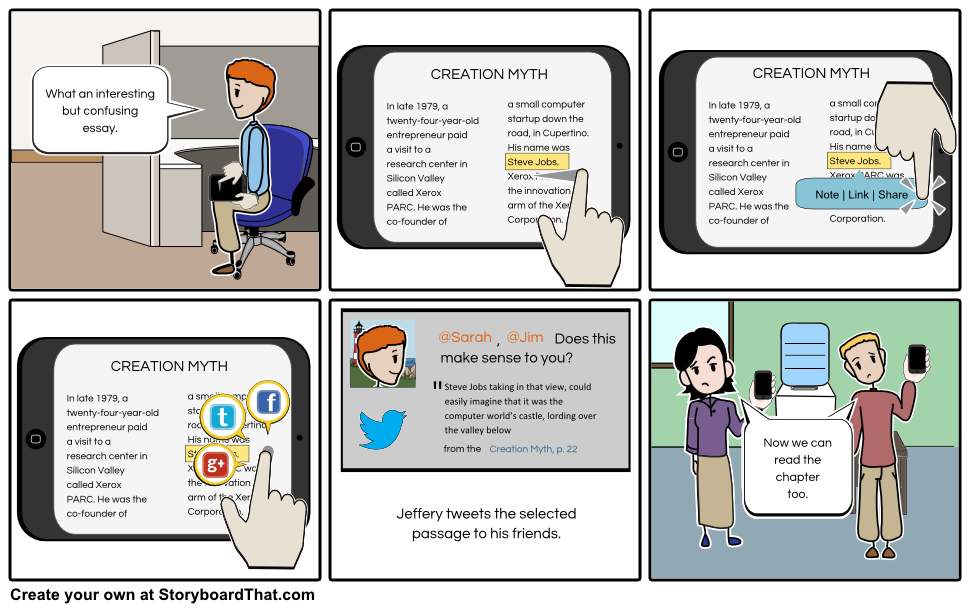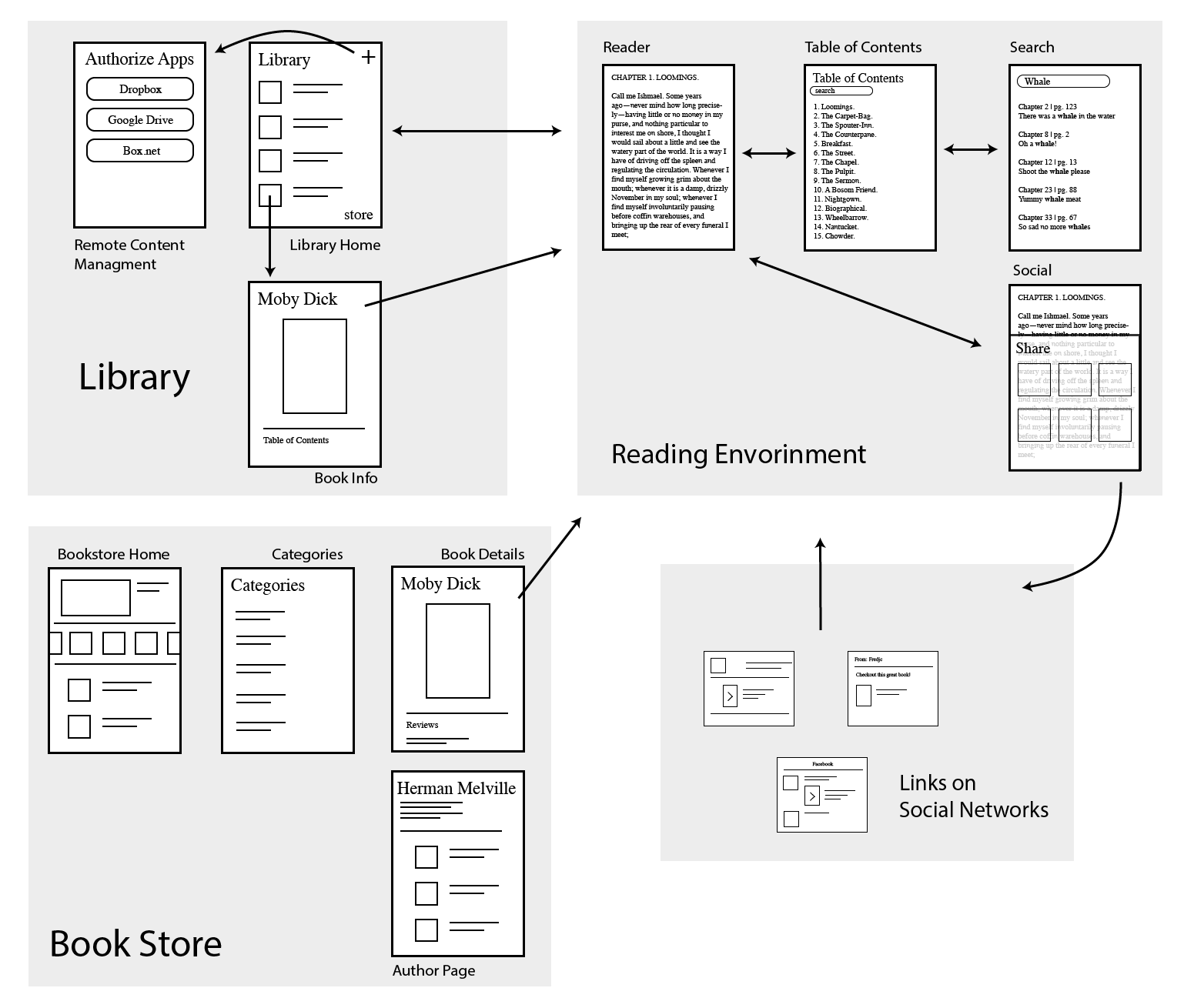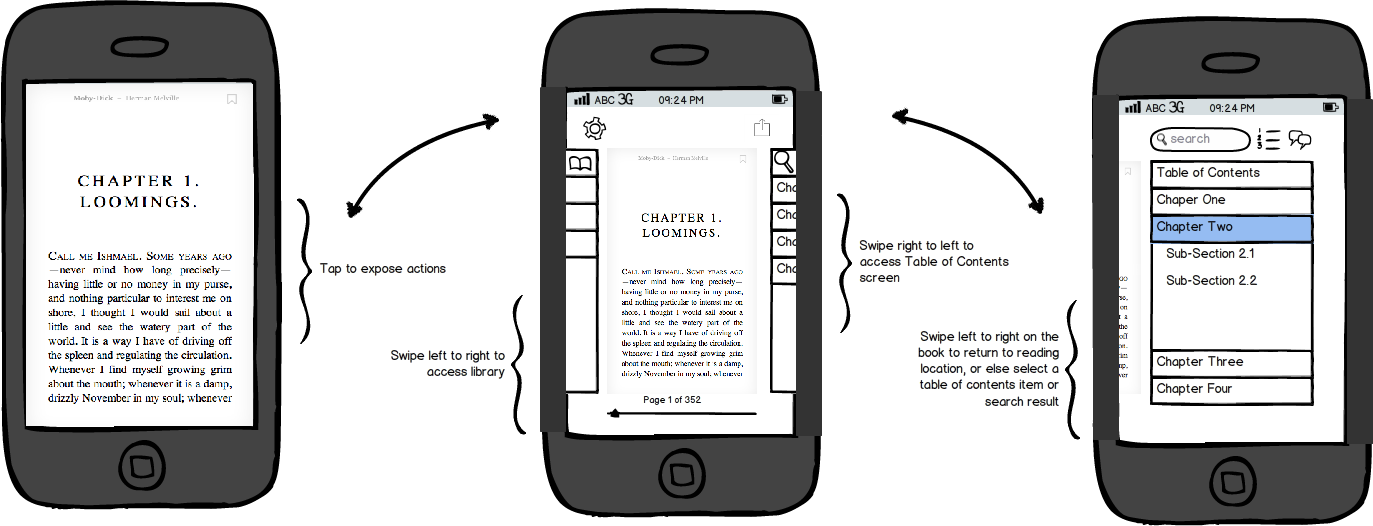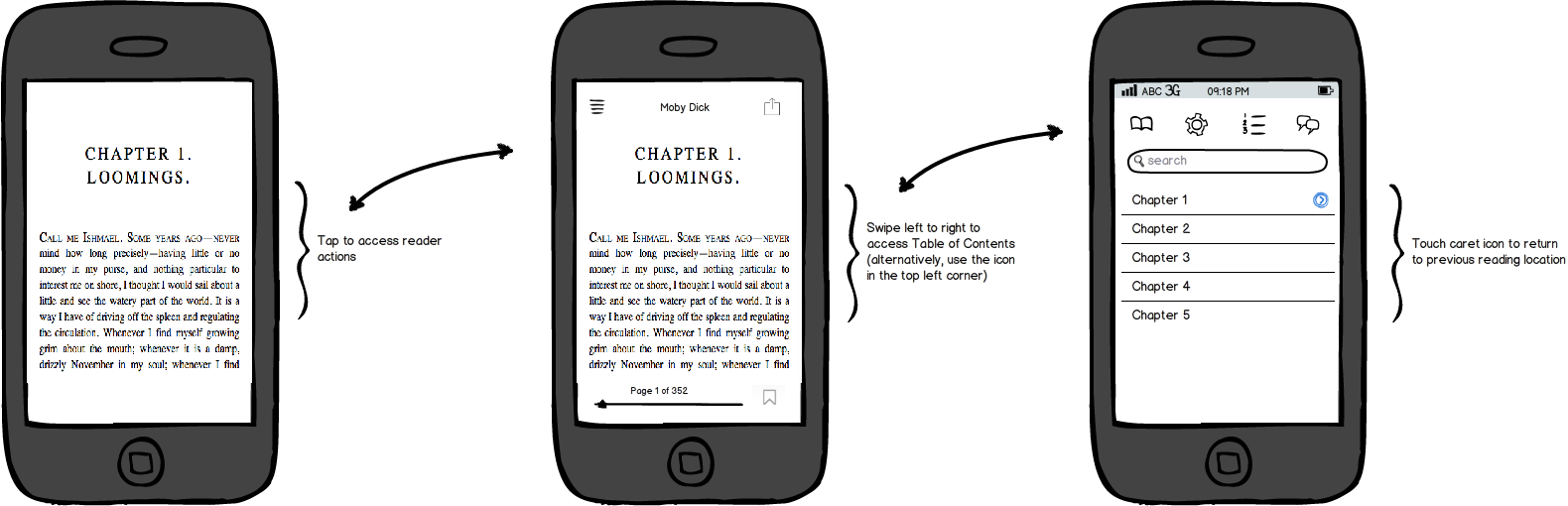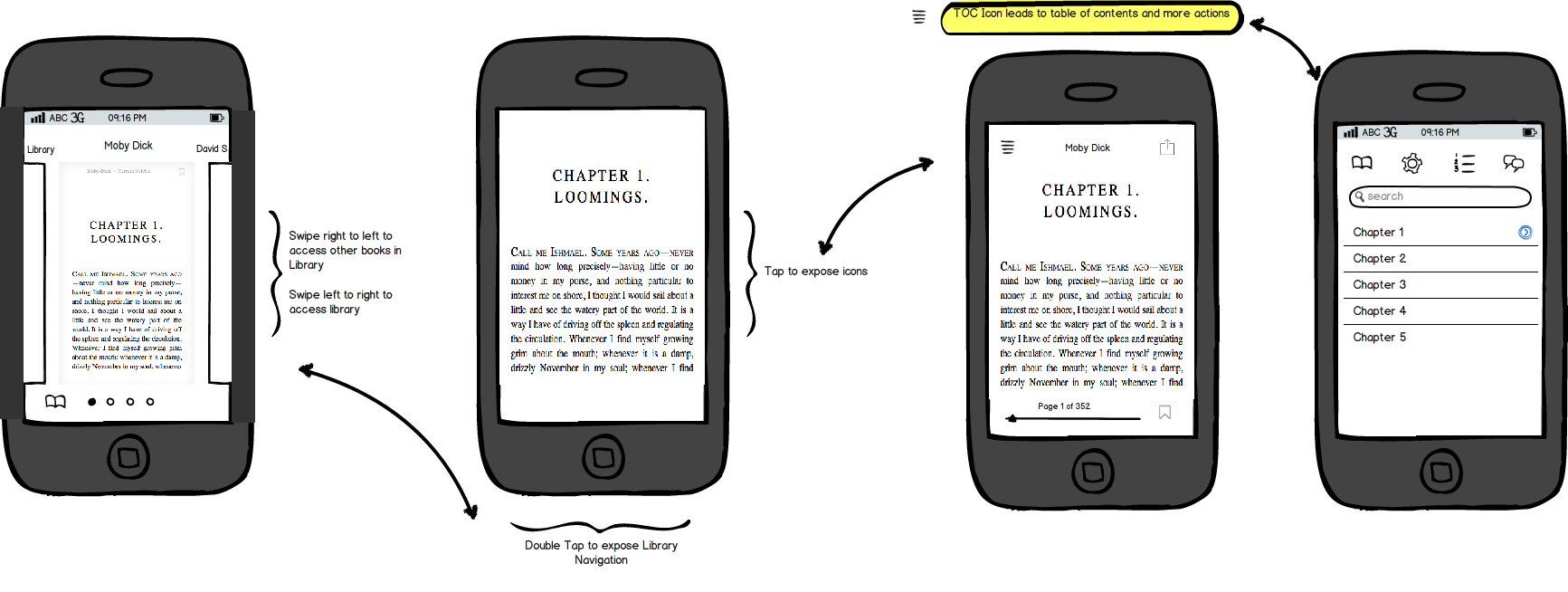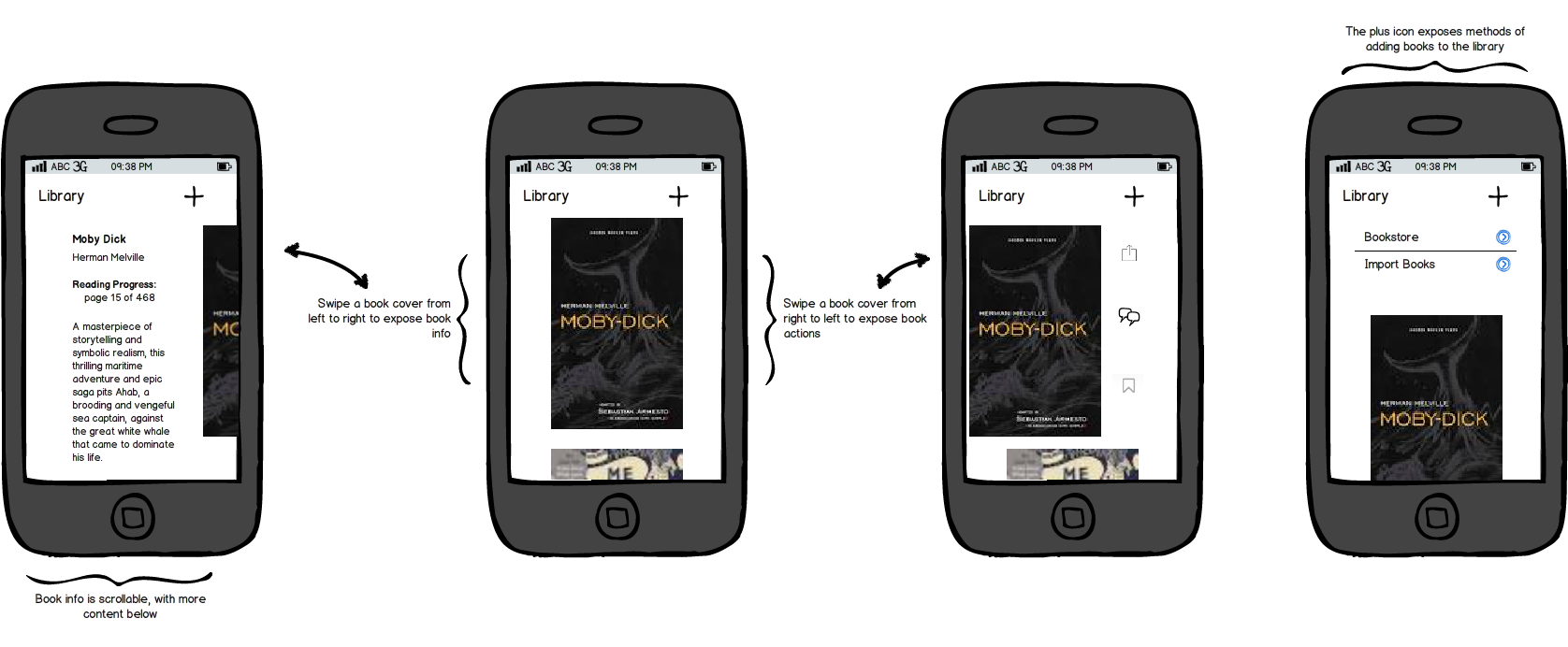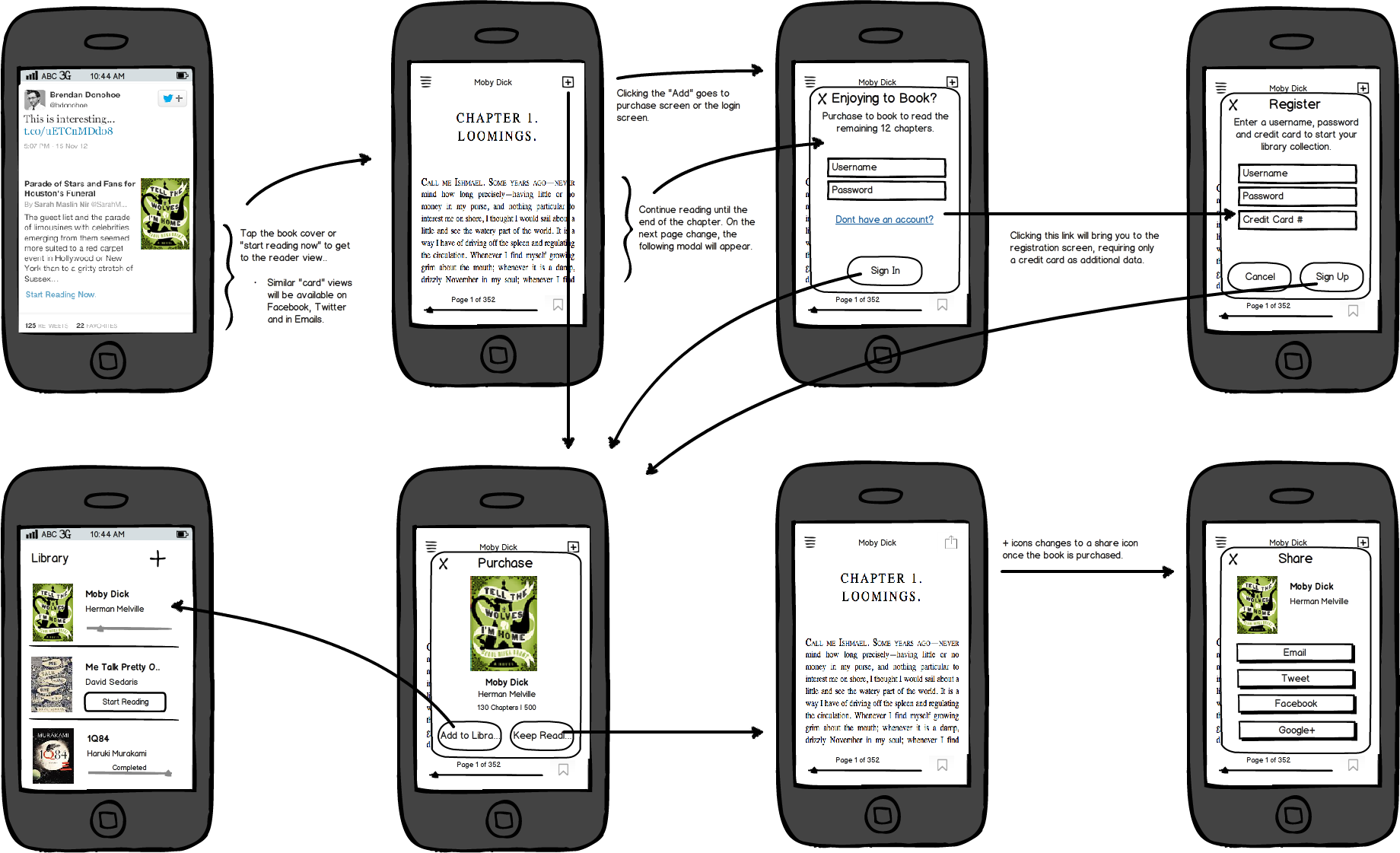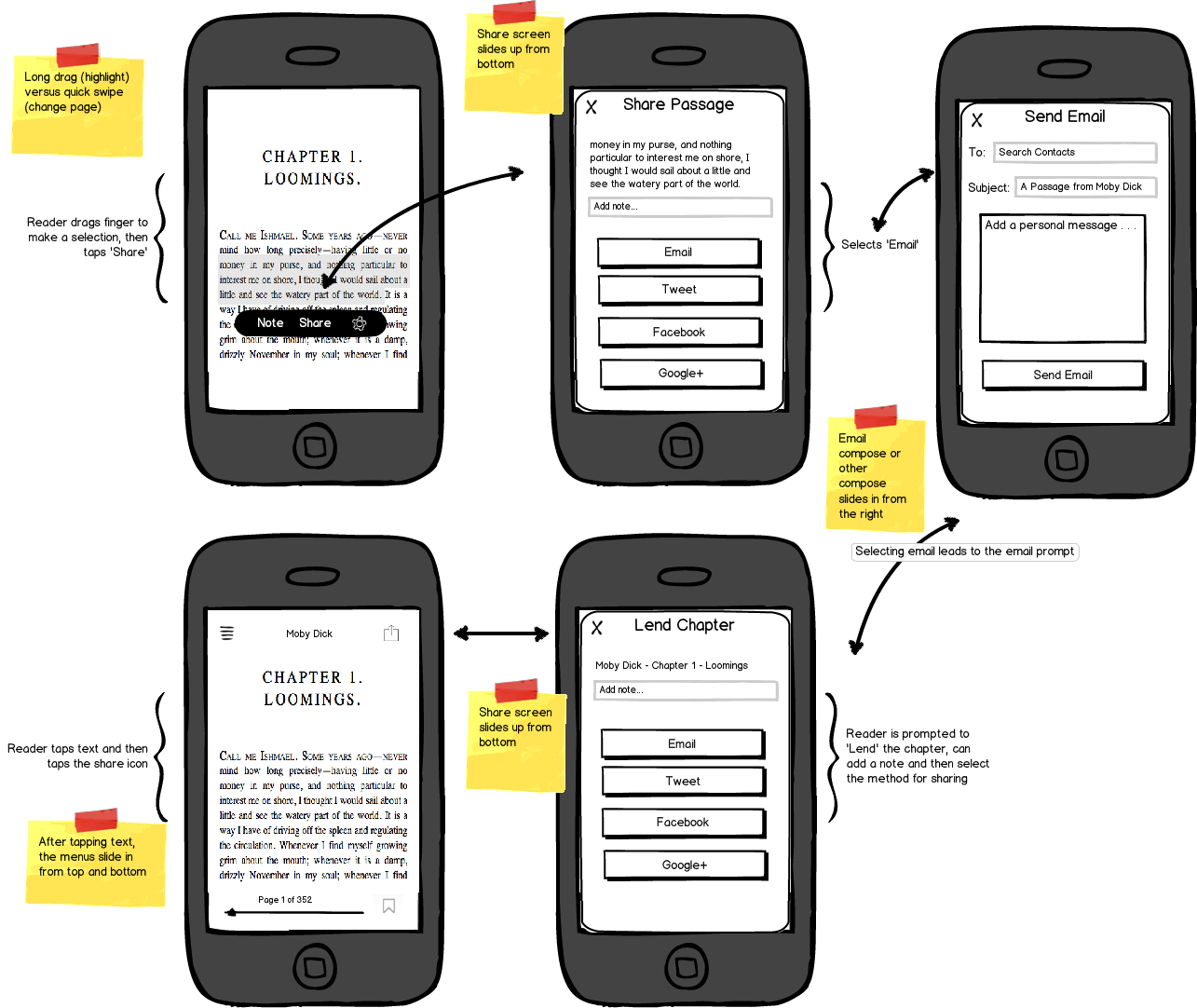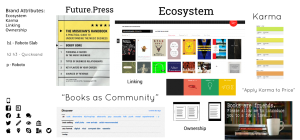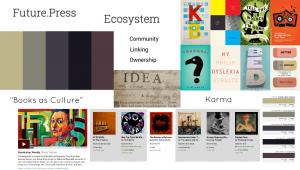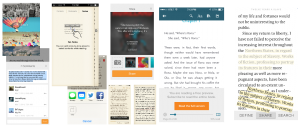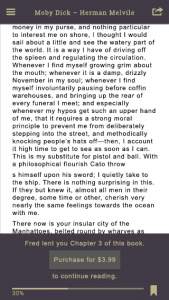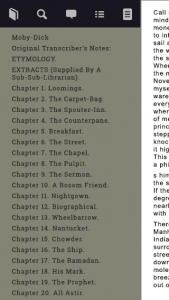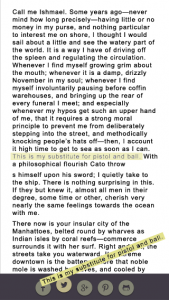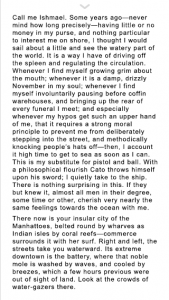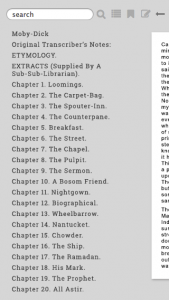- Personas
- Scenarios
- Storyboards
- App Map
- It Screens
- Task flows
- Task Flows Annotated with Animations
- Recruiting Plan
- Script For Usability Test
- Mood Boards
- Visual Direction
- Usability Test Results
Personas
Sarah – Elementary School Teacher – Age 25
|
Favorite Book |
The Help |
|
Occupation |
Elementary School Teacher |
|
Devices |
Android Phone, iPad |
|
Reading Style |
NYT Top 100. Anything critically reviewed on book blogs to discover new Authors |
|
Social Networks Pref |
Keeps in touch with Friends Plays a few social games Networks with other Teachers |
|
Book Store Prefs. |
iBooks and public libraries |
|
Pain Points |
Lends out books and never gets them back Can’t find books when needs them Has trouble keeping track of passages she marked |
Jeffrey – I School Student – Age 29
|
Favorite Book |
Malcolm Gladewells’s newest Book |
|
Occupation |
I School student |
|
Devices |
Kindle, Chromebook, iPhone, Nexus 7 tablet |
|
Reading Style |
Samples lots of books |
|
Social Networks Pref |
Hype-Connected shares things to find like cats gifs and essays |
|
Book Store Prefs. |
Amazon, University Library and new book apps (like oyster) |
|
Pain Points |
Disorganized ebook collections Incompatibility Sharing book is difficult (or book passages) |
Patricia – Artist – Age 22
|
Favorite Book |
1Q84 |
|
Occupation |
Artist |
|
Devices |
iPhone |
|
Reading Style |
“Real” Books from start to finish |
|
Social Networks Pref |
Self promotion of artwork on various social networks Discovery for artwork inspiration |
|
Book Store Prefs. |
Used Bookstores and sometimes grudgingly Amazon |
|
Pain Points |
Has stacks of books everywhere Has trouble discovering new books (cost of getting a new book is high in both money and time spent) |
Scenarios
Lending a Book – Sarah
Sarah uses her iPad to read a David Sedaris book she recently added to our reading app. She reads a hilarious chapter about parents that reminders her of her own and she wants to share the humor with her sister. She double taps her book which brings up the reading app’s lending menu. She taps the email icon and a compose screen pops up. Since our app has access to her email contacts, she is quickly able to auto complete her sister’s email, write a quick message about why she wants to share the chapter. Sarah’s sister receives an email notification on her iPhone, clicks a large ‘Start Reading it Now’ button, and is brought to the beginning of the chapter Sarah lent her. She’s already signed into our reading app and a bookmark linking to the chapter is added to her library.
Book Discovery Scenario – Patricia
Patricia is on her iPhone browsing her social networks when she comes across a post by Sarah. Sarah shared a link to a book she recently read that she “absolutely loved.” Patricia is intrigued, so she clicks on the post. She is brought immediately to the title page of the book and she reads through a few pages. Patricia decides she’d like to read more later, so she taps a bookmark icon at the top right part of the screen. She hasn’t used this reading app before, so she is prompted for an email and a password. After entering this information she is notified by the reading app that the book has been saved to her library. When Patricia gets home later, she opens the reading app on her desktop computer and starts reading again. “Wow” she exclaims, I can really read this book any where I want!
Sharing a Chapter/Passage Scenario – Jeffrey or Sarah
Jeffrey loves to share on his social networks to get commentary or answers to questions. He is reading a particularly interesting passage from a Creation Myth book and he want to quickly ping his social network to get other’s thoughts. He slowly drags his finger along the text to create a highlight selection. After finishing the highlight selection a menu opens below his finger for him to choose ‘Note’, ‘Link’, ‘Share’; he taps ‘Share.’ This action opens up a menu showing his active social networks and he taps Tweet. This creates a Twitter tweet that links to his passage highlight, and he adds some text of his own to the tweet. A few of Jeffrey’s friends see his tweet and read his passage on a Twitter card, right in the context of the book. They read a few pages, and one of them decides to add the book to their library.
Storyboards
Lending a Book
Discovering a book on a social network
Sharing a passage from a chapter
Links to pre-production Persona and Storyboard work
App Map
Our App Map is broken down into three areas, Reading, Library, and Bookstore. These are the three core functionalities of our application.
The Reading portion also includes social screens which are an important part of the onboarding experience for a new user. Interactions within the Reading portion support a user’s reading activity as well as giving the user actions to take with a book, such as bookmarking, annotation, sharing, and navigation with search or table of contents. The IT Screen from the Reading portion is our Reading Screen.
The Library portion of our App Map is where a user will interact at a higher level with the books that they purchase or import. Here a user will be supported to organize the books they own and access information about the book such as reading progress, notes, bookmarks, or social activities. The IT Screen from the Library portion is our Library Screen.
The Bookstore portion of our App Map includes a high level map of our bookstore functionality. We are very concerned with how in-app purchases might affect our business model and anticipate that this portion of our service will be developed as a responsive website.
IT Screen Concepts
Reading Screen
For the reading screen, our goal was to combine a minimalist reading interface, an interface having little or no distractions from reading, with easy to access reading features. We created three concepts that experiment with different ways that users can access the reading features we include, such as annotations, sharing, settings, search and table of contents navigation, and navigation back to the library.
Concept 1 – tap to expose actions
Concept 2 – tap to expose book actions, swipe to access table of contents
Concept 3 – tap to expose icons, double tap to expose library navigation
Library Screen
For the library screen, our goal was to give users a high level overview of what books they have in the library, as well as expose both book information and actions to users. We want the interaction to be seamless, fun, and easy to remember. To achieve this we experiment with swiping the book list item to give users access to menu options. Also, one of the primary activities a use might want to take from the library is adding another book to the library, so we prominently expose a plus icon to users, where they can discover methods of adding books to the library.
Concept 1 – Swipe book title to access book actions
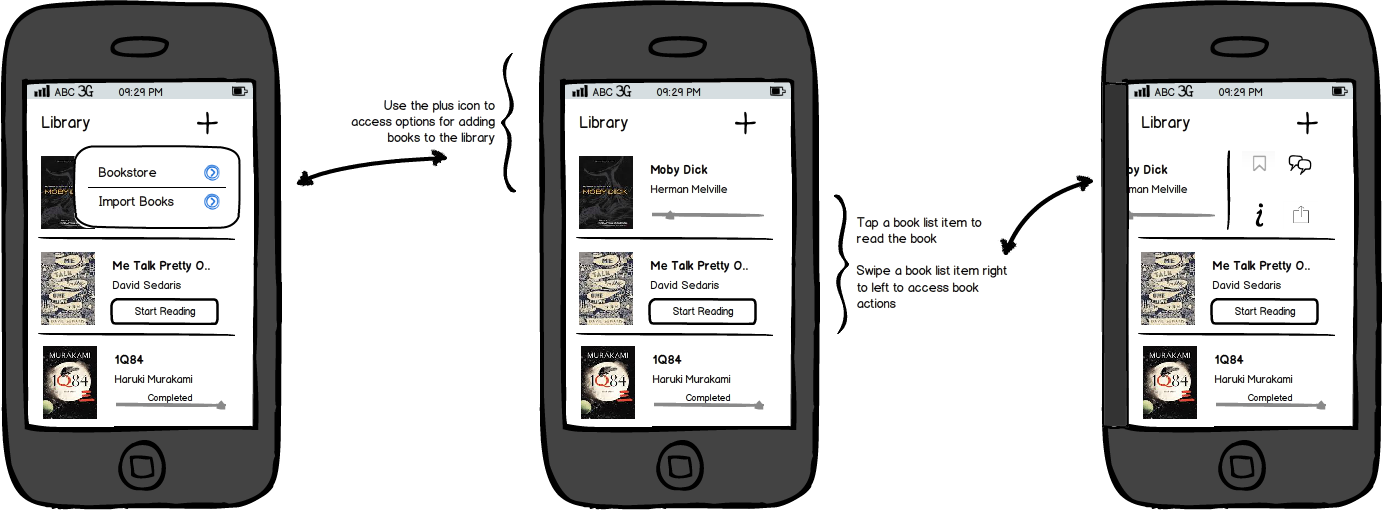
Concept 2 – Book icons are exposed with a larger cover image
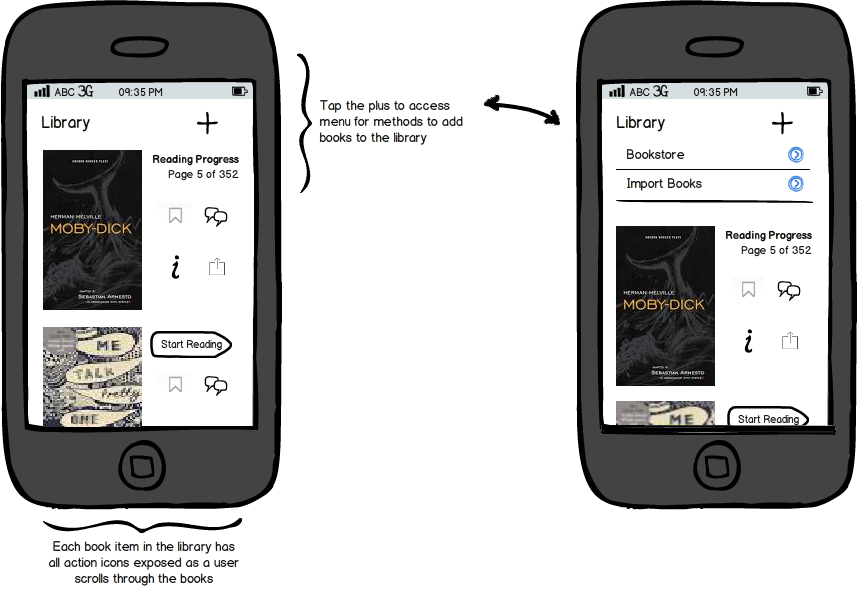
Concept 3 – Large book covers, swipe the cover left or right to access book information or actions
Key Task Flows
Annotation and Sharing a Passage or Chapter
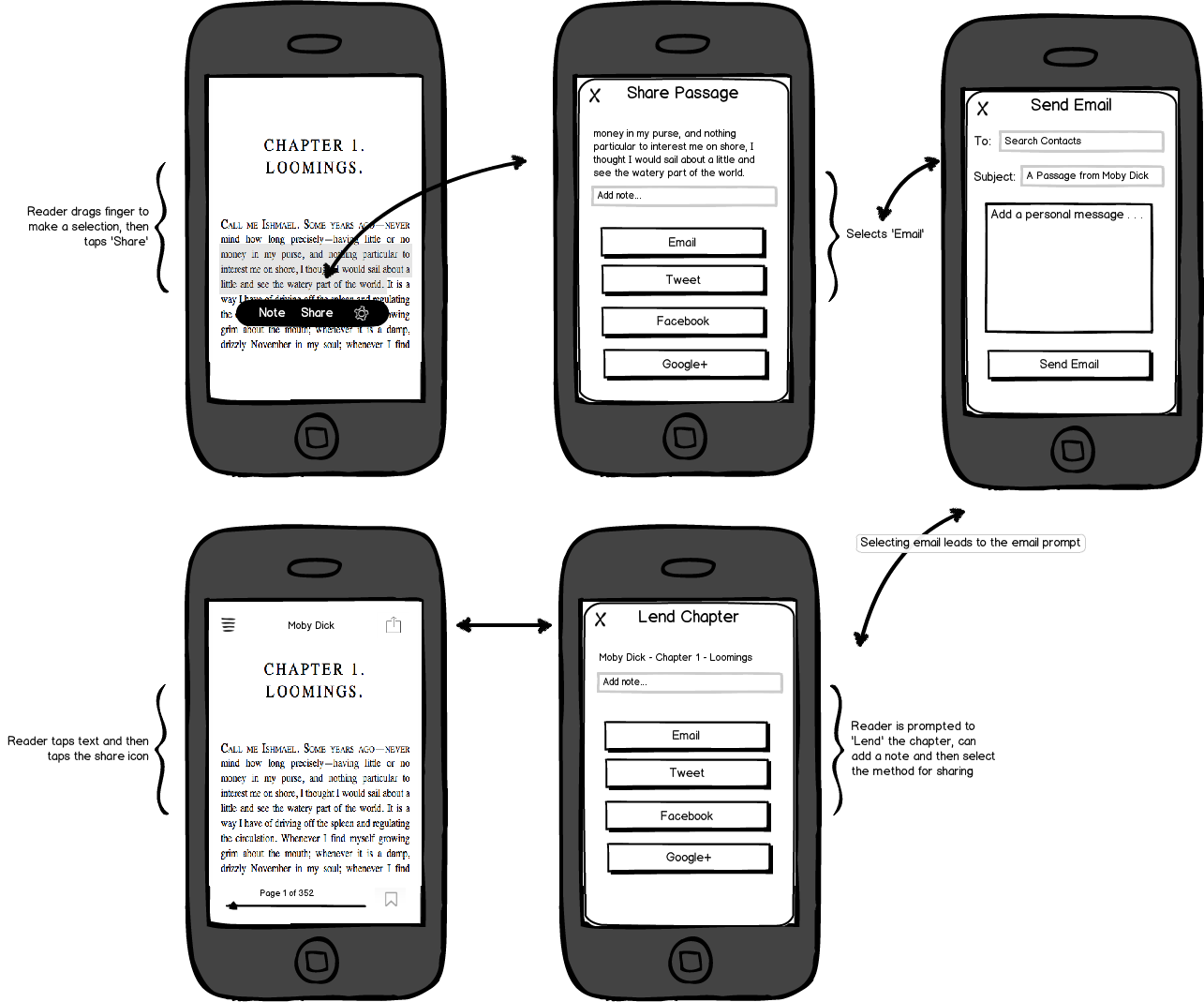
Landing from Social, in-book Purchase / Adding to Library
Import Books to Library
Task Flows Annotated with Animations
Annotation and Sharing a Passage or Chapter
Landing from Social, in-book Purchase / Adding to Library
Import Books to Library
Recruiting Plan
-
Interviewee Source
-
Noise – 5 users
-
Craigslist – 3 users
-
Follow up from initial interviews – 2 users
-
Reddit (http://www.reddit.com/r/ebooks)- in person / virtual interviews over skype?
-
-
Incentives
-
To rewards users for giving us their time, we will ask them to pick a ebook for us to lend them during the tasks.
-
At the end of the interview, they will have a actual copy of that book to keep.
-
Script For Usability Test
-
Introduction (5 min)
-
Who we are
-
Explain why we are building a reader & store
-
-
Background (15 min)
-
What is their familiarity with e-reading
-
What social networks do they use
-
How often do they read on their phone
-
Do they read for work? pleasure? school?
-
-
Tasks (40 min)
-
Start reading a book that we have share with them from a social network.
-
Read until they are asked to purchase the book, then have them sign up
-
Get reactions to our “purchase” messaging
-
-
Ask them to highlight and share a passage from that book
-
Ask them to lend a book to us
-
Get insight into the user’s mental model of “lending”
-
-
Ask them to link their account to dropbox
-
-
Follow-up (10 min) (from the book)
-
Are prospective users interested in the app concept?
-
Does the social feature set meet their usage of social networks?
-
Are they able to navigate using the gestures we defined?
-
Would they use the purchase system.
-
Would the lend books?
-
-
Wrap (5 min)
- Thank them and get contact information
Mood Boards
Mood Board 1
Mood Board 2
UI Style Board
Visual Direction
Library screen
Reading screen A
Reading screen B
Test Results
Script For Usability Test
-
Introduction (5 min)
-
Who we are
-
Explain why we are building a reader & store
-
-
Background (15 min)
-
What is their familiarity with e-reading
-
What social networks do they use
-
How often do they read on their phone
-
Do they read for work? pleasure? school?
-
-
Tasks (40 min)
-
Track all their action with it in words (opened TOC, clicked next Page)
-
Review any technical failure analytics
-
-
Follow-up (10 min) (from the book)
-
Are prospective users interested in the app concept?
-
Does the social feature set meet their usage of social networks?
-
Are they able to navigate using the gestures we defined?
-
Would they use the purchase system.
-
Would the lend books?
-
-
Wrap (5 min)
-
Thank them and get contact information
-
Tasks
-
Application open and Sign in
-
Give a shout (social network request) for friends to loan books
-
Borrow a book on Facebook of from this link:
-
Purchase Book (payment details are not implemented)
-
Loan book to friends (Must be AJ, Fred, or Jake or loan will fail)
Demographics
|
Age |
Gender |
Reading Devices |
Social Networks |
Student? |
|
27 |
Female |
iPhone |
Facebook, Pinterest |
Part-Time |
|
25 |
Male |
iPad, iPhone |
Facebook, Twitter |
Yes |
|
65 |
Male |
iPhone, iPad, Kindle (1st gen) |
Facebook, Linkedin |
No |
| 60 | Male | Android phone, iPad, Laptop | Facebook, LinkedIn | No |
| 25 | Male | Android phone, Android Tablet, Laptop | No | |
| 23 | Female | iPhone, Kindle (broken), Laptop | No |
(More test to come, updated app based on these results)
Findings
- Mention that app will post to Facebook only when asked
- Need “next steps” on login screen
- Setting should apply globally to all books
- Need to be able to Loan without recipients
- Add a link to borrow books without asking on social networks
- Add % read to shelf screen
- Remove Bookmarks, replace with Annotations
- Longer custom loan text field
- Delete multiple books at once
- Un-center book info to allow for titles that are longer than one line
- The blue + symbol for purchasing a book was not understood until pointed out
- Sliding the book tile in Shelf was not noticed or used by any testers
- The + symbol on the book tile in Facebook was confusing. It was not clear if the user should tap the entire tile and use “Open in FuturePress” or tap the + symbol and select “Read”
Test Notes
25-Male – Tech Savvy, Mid 20s, owns Android and Kindle devices, prefers to consume books in a cost effective way and uses borrowing services from a local library and Amazon.
Sign up Process
- Was simple and easy for him
Reading Interactions
- Page turns were familiar
- Needed to be shown double tap to access a book’s context menu
- Table of Contents and Annotation menu made sense
- In reading for educational purposes, he likes to jump around the book a lot via search of table of contents
Borrowing a Book from Facebook
- Understood opening a book in the App from Facebook Newsfeed
- Assumed borrowing the book meant that he had access to the whole book
- Likes the concept of accessing all of his borrowed books in shelf
- He assumed the number on the book cover in the shelf (6 days) to be the number of days that he would be able to read the book for
Shout out to Friends for Books
- Already has friends he shares books with, didn’t seem to see the need for the feature
- Note – I think the feature may not be complete enough to get good feedback
60-Male – Generally Tech Savvy, Late 50s, owns iPad and an array of other devices, prefers books on tape in general, but also shares books and articles among family members for discussion purposes
Sign up Process
- Was simple and easy for him
Reading Interactions
- Had trouble getting Moby Dick to load
- Page turning was easy, but had to be shown how to double tap correctly
- Tried to swipe up and down to see what the behavior would be
Borrowing a Book from Facebook
- Understood the concept of lending a book on his or someone else’s Facebook wall, but would prefer to email
- Thought the Plus icon on the Facebook post would add the book to his library
- He stated he would really like to be able to completely give a book to another person
Shout out to Friends for Books
- Clicked on the “Borrow a Book” text many times, but with no response
- Didn’t really understand the concept of this feature, as he already has a group of people he likes to share content with.
- He thought support for group annotations would be an excellent feature for the group of people he shares books with
23-Female – Early 20s, has a broken Kindle, a laptop and an iPhone. Reads paper books, likes to use Facebook to interact with friends. Reads news and blogs on her laptop
Sign up Process
- Was simple and easy
Reading Interactions
- Page turning was easy, but had to be shown how to double tap correctly – was trying to single tap in the center of the screen and long tap before she was assisted
- Liked the reading interface
- When lending a book there is no feedback when clicking the Post text
Borrowing a Book from Facebook
- Unsure of what the plus symbol on the book tile in Facebook does
- Taping the book cover led to a Github pages 404 error – maybe a bug
- Really likes to be able to loan books on Facebook
- When going to purchase the book, she went back to the shelf and then checked the settings menu
Shout out to Friends for Books
- Wants to be able to use this feature to send a message via Facebook