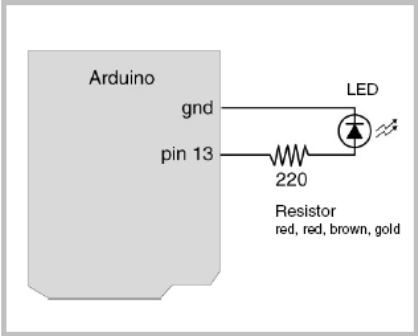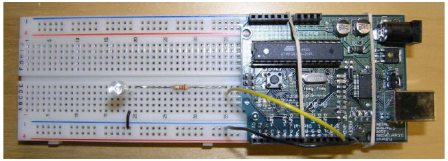Readings
• Physical Computing (Introduction and chapters 1, 2 & 3) by O’Sullivan and Igoe
Instructions for Lab Assignment
This lab will serve to get the Arduino environment set up on your laptop and to familiarize yourself with building circuits around the arduino hardware. We will be using pre-existing code and the arduino board to control an LED and make it blink.
Steps
- Go through the initial tutorials on setting up the Arduino environment on your laptop and to complete the blinking LED lab. Instructions for different platforms are available directly at http://www.arduino.cc. Here are direct links to the more common platforms: Windows, Mac OS X. and Linux.
- Make the LED blink by following this tutorial
- Try to have the LED blink in different speed. (This process ensures that LED is not blinking due to the existing program on Arduino but you are indeed uploading your own program to your Arduino successfully.)
- Submit your report using the Post tab on this website. Remember to use the Category lab01 and the tag of your username. (Note: It’ll probably look very much like the one we showed in class. That’s okay. As long as it has your own photo in it.).
- For this assignment and all other assignments, we will be asking you to post both image(s) and description of your project. Please look at these example lab posts for what kind of information you include in your post:
Basic Lab Write up for Lab 1
More Advanced Writeup
Hints
- Use one color wire when attaching things to source (positive terminal)
- Use a different color wire when attaching things to ground (negative terminal)
- Be consistent and always use the same color for source and for ground. This helps prevent errors.
- Keep things neat
- LEDs are polarized. The short leg must go to ground
- The 220-ohm resisitor is labeled red, red, brown, gold. It is not polarized