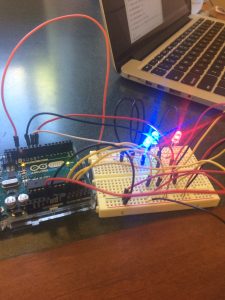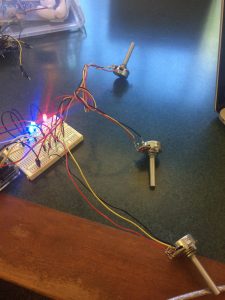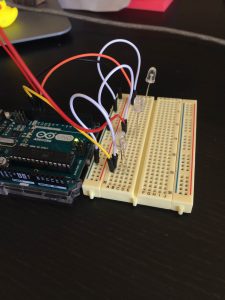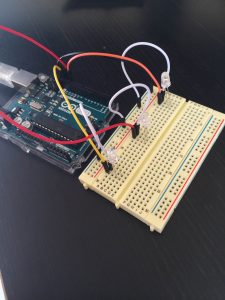The constant grind of daily commutes, travel, and transportation are only made worse by high costs, low taxi/train/bus frequencies, unreliable time estimates, and unexpected delays. Luckily, over the last several years, Uber has worked to create a product that eliminates this frustrating experience from many of our lives. According to activity theory, “the ultimate cause behind human activities is needs”, (Victor Kaptelinin and Bonnie A. Nardi, Acting with Technology). In fact, the idea for Uber was born when its founders, Travis Kalanick and Garrett Camp, had trouble hailing a cab in Paris. They identified a need and built a product to solve a problem which they predicted wasn’t uniquely their own.
Transitioning to anything new takes time, creates emotions we typically don’t like and many times, this discomfort causes us to fall back on our more familiar but outdated methods. However, it’s our need to alleviate this discomfort that motivates us to find a new solution. And, when we find that solution, “When a need meets its object…[it’s] a ‘moment of extraordinary importance’” (Victor Kaptelinin and Bonnie A. Nardi, Acting with Technology). It is this very moment, this moment of importance, when a person with a need recognizes how to direct their efforts; that is, they know how they want to solve their problem. In the case of Uber, that cold, winter night in Paris pointed both Kalanick and Camp to find a solution for their ride-hailing problem.
Users of the Uber app are looking for an easy, seamless experience. Not only do they want an affordable, reliable, and comfortable form of transportation, but they also want their digital experience to be just as pleasant. That’s why the Uber team invested heavily in the app’s “Tangible Bits”. Coined by Hiroshi Ishii and his team, the term “Tangible Bits,” refers to “…a direct focus on the interface between the physical and virtual worlds,” Paul Dourish, Where The Action Is. As a result, the app’s UI has been designed to be an intuitive and easy experience.
Visually, the landing page achieves the delicate balance of prominently displaying important information without cluttering the screen. What’s most important to the user is being able to mark their exact pick-up location, knowing how much they’ll have to pay, and how quickly their ride will be there to pick them up. The app also takes what comes most naturally to us, language and communication, and combines them with human interaction and visual symbols to create a more intuitive experience. Within the app, the map, arguably one of the most important parts of this application and a very familiar symbol to most people, takes up nearly the entire screen. Our intuitive nature in understanding and using maps makes the adoption of the digital version faster and more powerful. As a result, the user’s learning curve isn’t steep and they’re able to quickly understand the product’s key features, resulting in higher usage and fewer frustrations.
The early Uber team identified a need that hadn’t been met and used that experience and discomfort to create a solution. However, they also recognized that just meeting a need doesn’t necessarily correlate to a positive outcome. As a result, by focusing their design on the human’s interaction with their app, Uber successfully created an intuitive (read: comfortable, familiar) experience for the user. By addressing these design protocols early, Uber was able to create an app that was clean, simple, and easy to adopt.