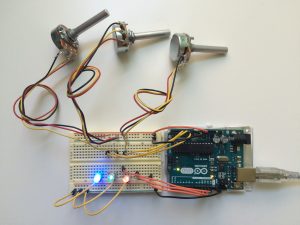Description
I used an Arduino-Uno as a microprocessor to control the brightness of three LED lights, realized through three different rates, which are translated from data fed in from three different potentiometers.
Components
- 1 Arduino Uno
- 1 Breadboard
- 3 LEDs (red, green, and blue)
- 3 Resistor (220Ω)
- 3 Potentiometers
- 1 USB Cable
- 21 Jumper Wires
- 1 Laptop
Code
int sensorPin1 = A0; // select the input pin for the potentiometer
int sensorPin2 = A1; // select the input pin for the potentiometer
int sensorPin3 = A2; // select the input pin for the potentiometer
int ledPin1 = 9; // select the pin for the LED
int ledPin2 = 10; // select the pin for the LED
int ledPin3 = 11; // select the pin for the LED
int sensorValue1 = 0; // variable to store the value coming from the sensor
int sensorValue2 = 0; // variable to store the value coming from the sensor
int sensorValue3 = 0; // variable to store the value coming from the sensor
void setup() {
// declare the ledPin as an OUTPUT:
pinMode(ledPin1, OUTPUT);
pinMode(ledPin2, OUTPUT);
pinMode(ledPin3, OUTPUT);
Serial.begin(5600);
}
void loop() {
// read the value from the sensor:
sensorValue1 = analogRead(sensorPin1);
sensorValue2 = analogRead(sensorPin2);
sensorValue3 = analogRead(sensorPin3);
// turn the ledPin on
analogWrite(ledPin1, sensorValue1/5);
analogWrite(ledPin2, sensorValue2/5);
analogWrite(ledPin3, sensorValue3/5);
}
Photo