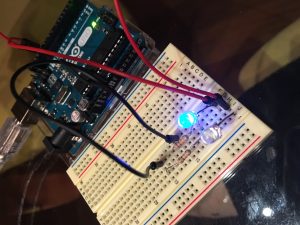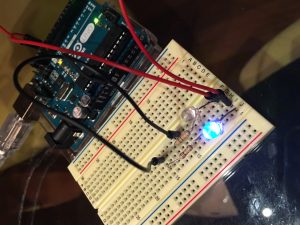Description
In my first attempt, I created a circuit that causes the LED to blink in response to a button. When the button is pressed, the current is redirected away from the LED back to GND. Otherwise, the current flows through the LED.
In a second attempt, I created a created a parallel circuit where the blinks of the two LED’s symbolize the binary language running our world. One LED is a 0 and the other LED is a 1. Together, they blink 0011110000110011, which represents ‘<3’ in ASCII. Between each looped sequence is a 2 second pause.
Both examples symbolize a theme of the course–transducing what is digital into something more human-friendly and intuitive.
Components
- 1/2 Blue LED
- 1 Button
- Jumper cables
- Resistors (220Ω)
- 1 Arduino Uno
- 1 Breadboard
Code
Button Code
int buttonInput = 2;
int LED = 13;
int buttonState = 0;
void setup() {
pinMode(LED, OUTPUT);
pinMode(buttonInput, INPUT);
buttonState = LOW;
}
void loop() {
buttonState = digitalRead(buttonInput);
//When button is pressed, LED turns off
if (buttonState == HIGH) {
digitalWrite(LED, LOW);
} else {
digitalWrite(LED, HIGH);
}
}
Binary Code
const int led1 = 13;
const int led2 = 12;
const int buttonInput = 2;
int buttonPress = 0;
int buttonCurrent = 0;
int buttonOld = 0;
void setup() {
pinMode(led1, OUTPUT);
pinMode(led2, OUTPUT);
}
void LEDfunc(int ledPin, int repeat) {
for (repeat; repeat>0; repeat--) {
digitalWrite(ledPin, HIGH);
delay(200);
digitalWrite(ledPin, LOW);
delay(200);
}
}
void loop() {
delay(2000);
LEDfunc(led1, 2);
LEDfunc(led2,4);
LEDfunc(led1, 4);
LEDfunc(led2, 2);
LEDfunc(led1, 2);
LEDfunc(led2,2);
}
Button Version
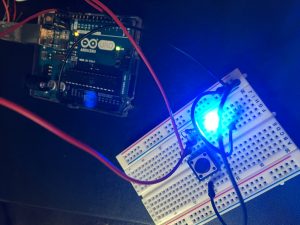
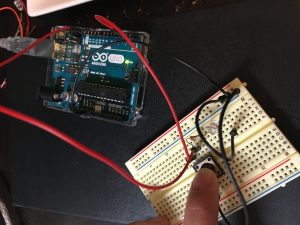
Binary Version