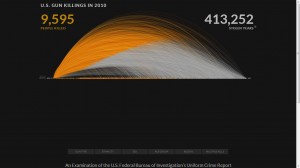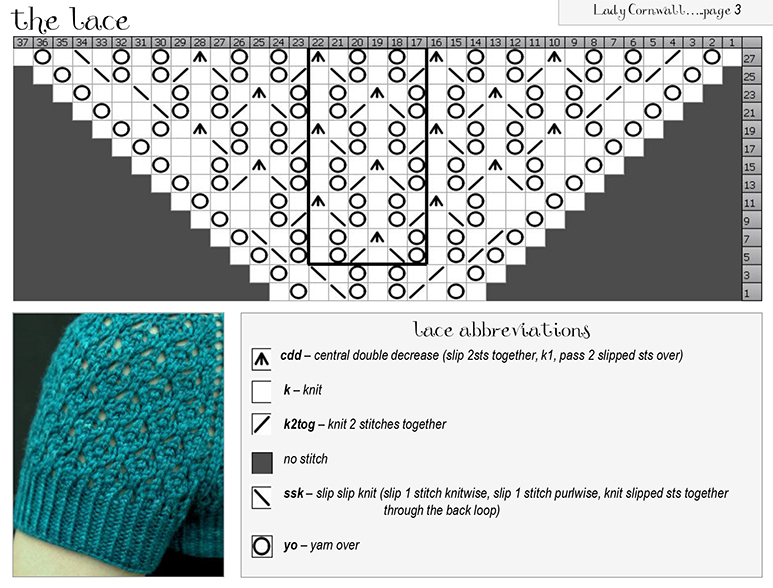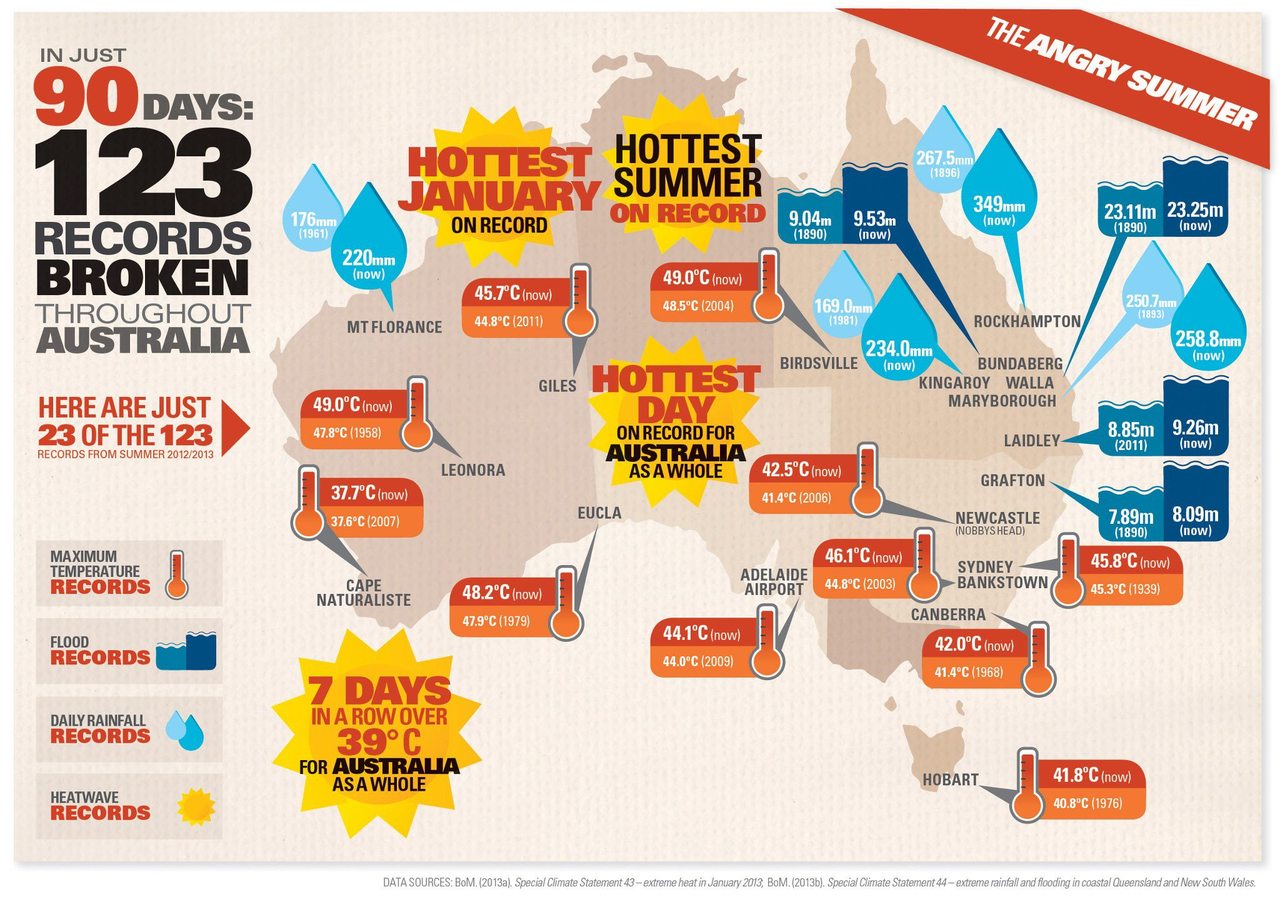A friend that works for the America Heart Association told me about a problem of explaining how much sugar is in different items because their current unit of sugar is sugar cubes which kids don’t really know of any more.
I came across this and think it is a nice alternative to sugar cubes in giving a sense of sugar consumption by the average American. I really like their use of color, font, and bases of comparison. There is only one main color, red. Everything else is black, white, or shades of gray. This choice of color, and the font as well, actually reminds you of Cocoa Cola, which is a big producer of sugary products. How they use the color is also nice. They alternate as the viewer goes down through the graph so each section is well marked without tiring the viewer with the same background and foreground colors.
They use items that are common today to demonstrate scale such as wheelbarrows and dumpsters. This is great because 130 lbs of sugar is kind of hard to imagine, but a dumpster full of sugar is possible to visualize. Another way to give a sense of scale is explaining what else could be consumed for the same sugar or calorie amount. The 10 strips of bacon instead of 500 calories of sugar is especially funny 🙂