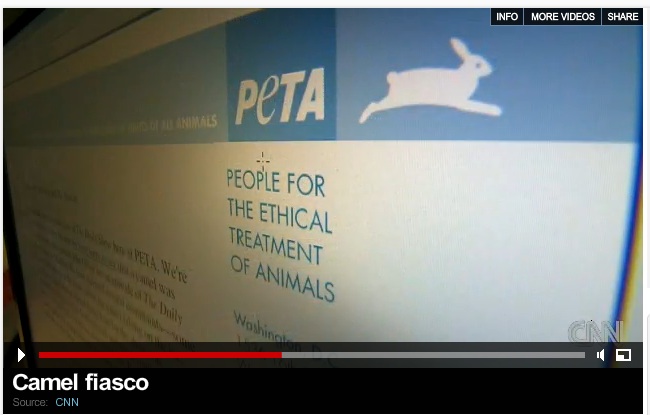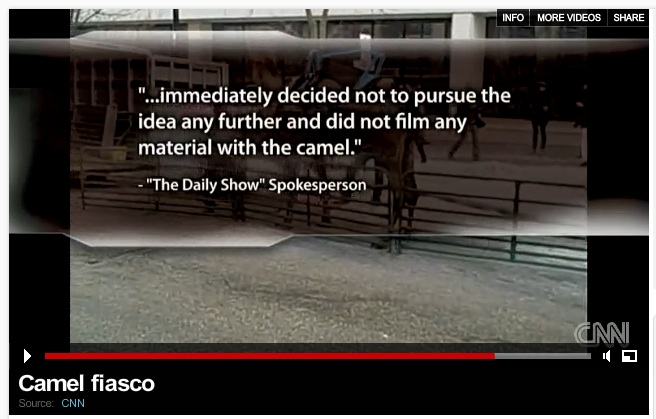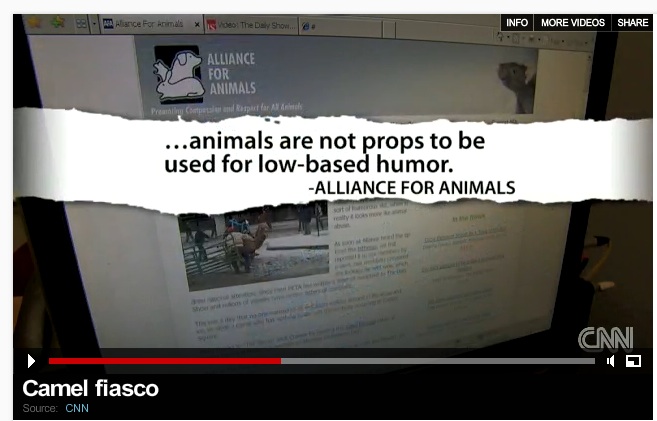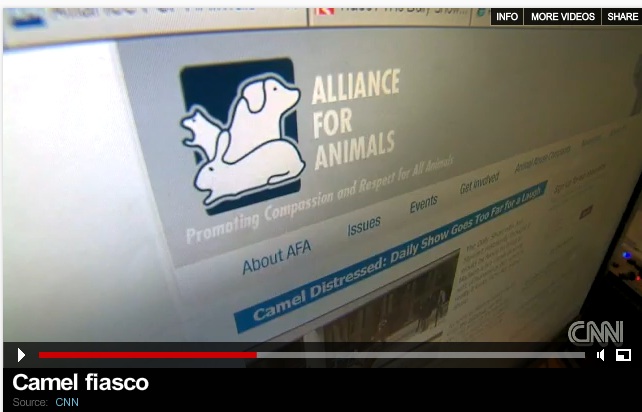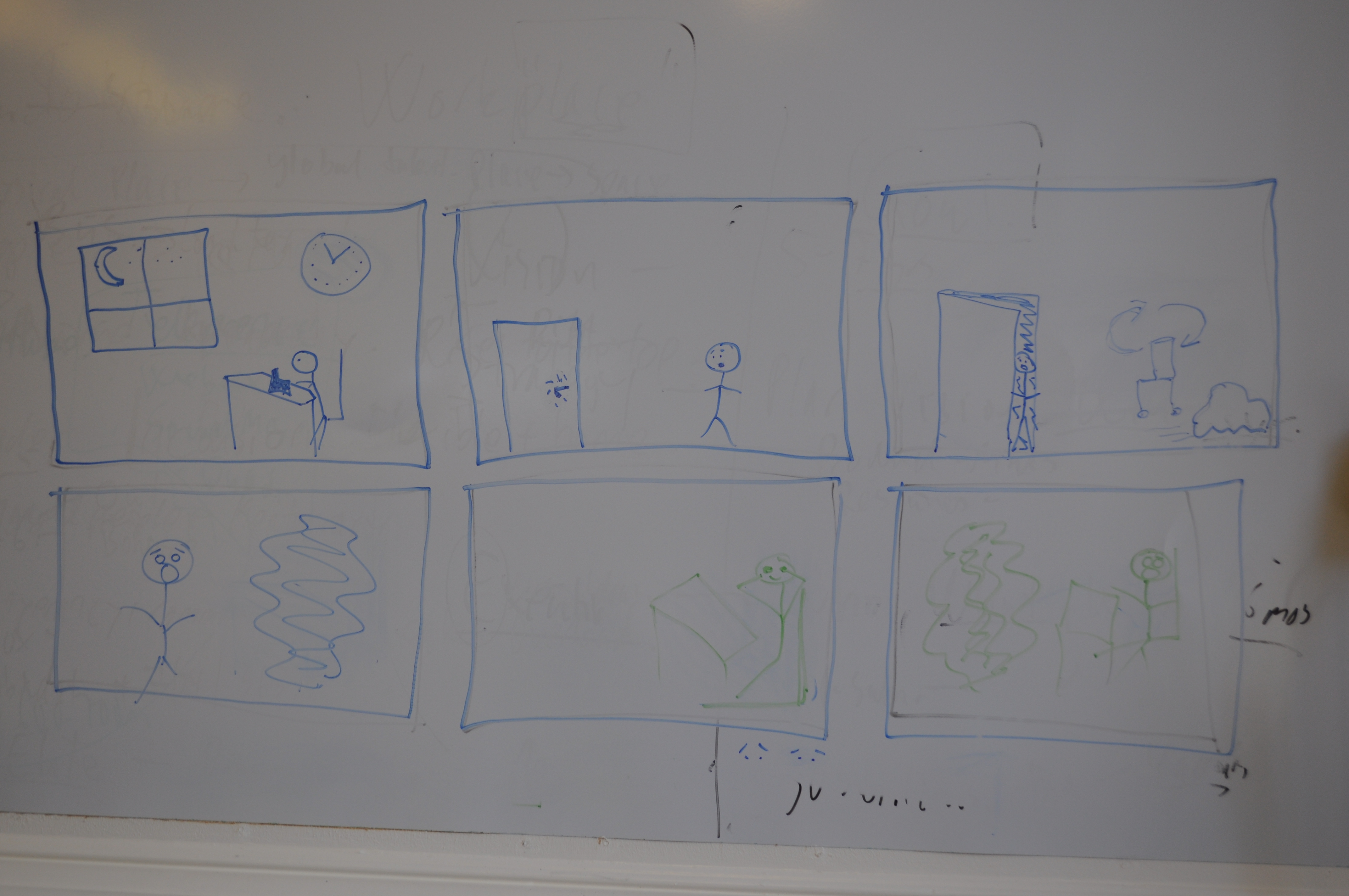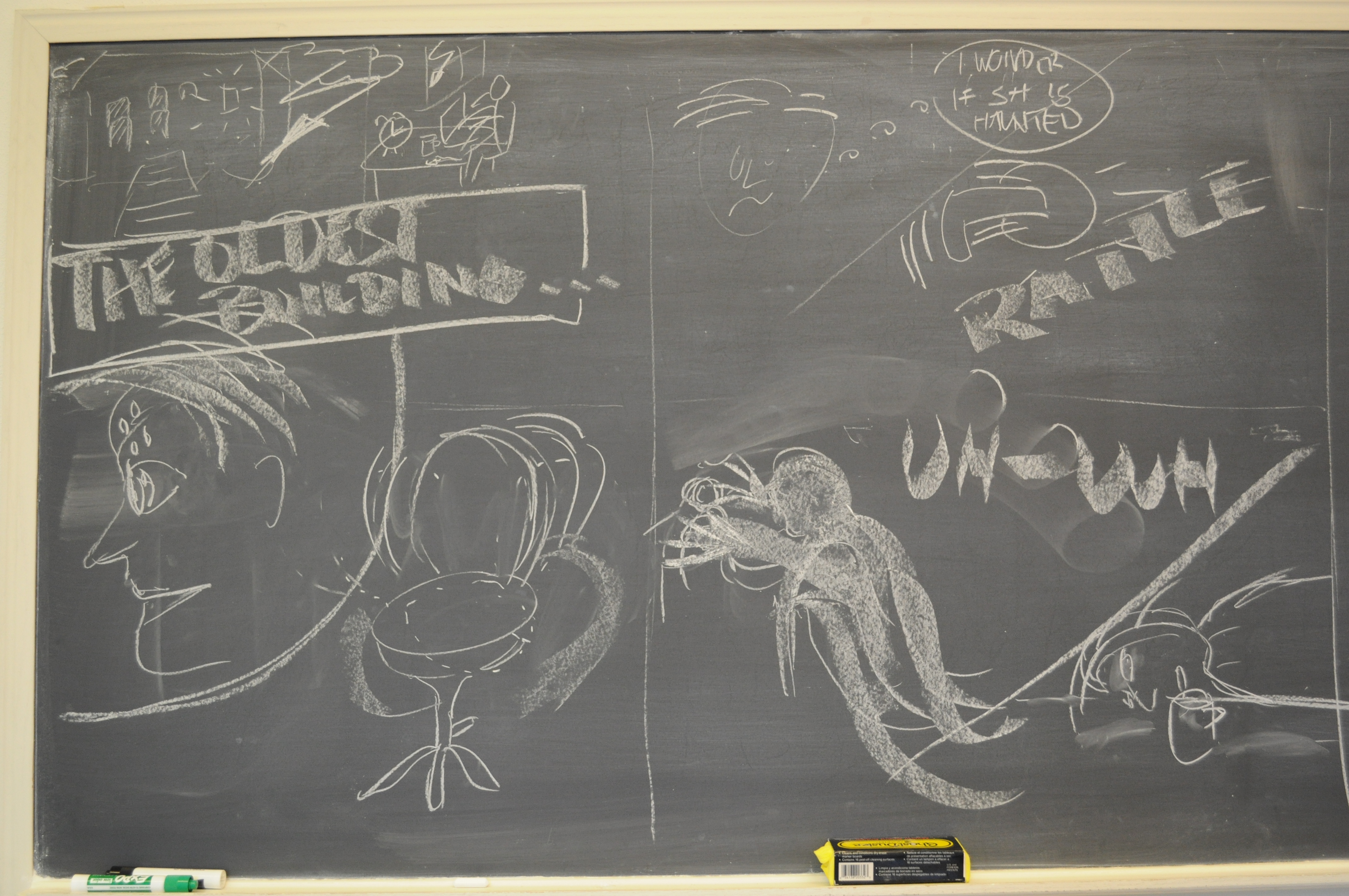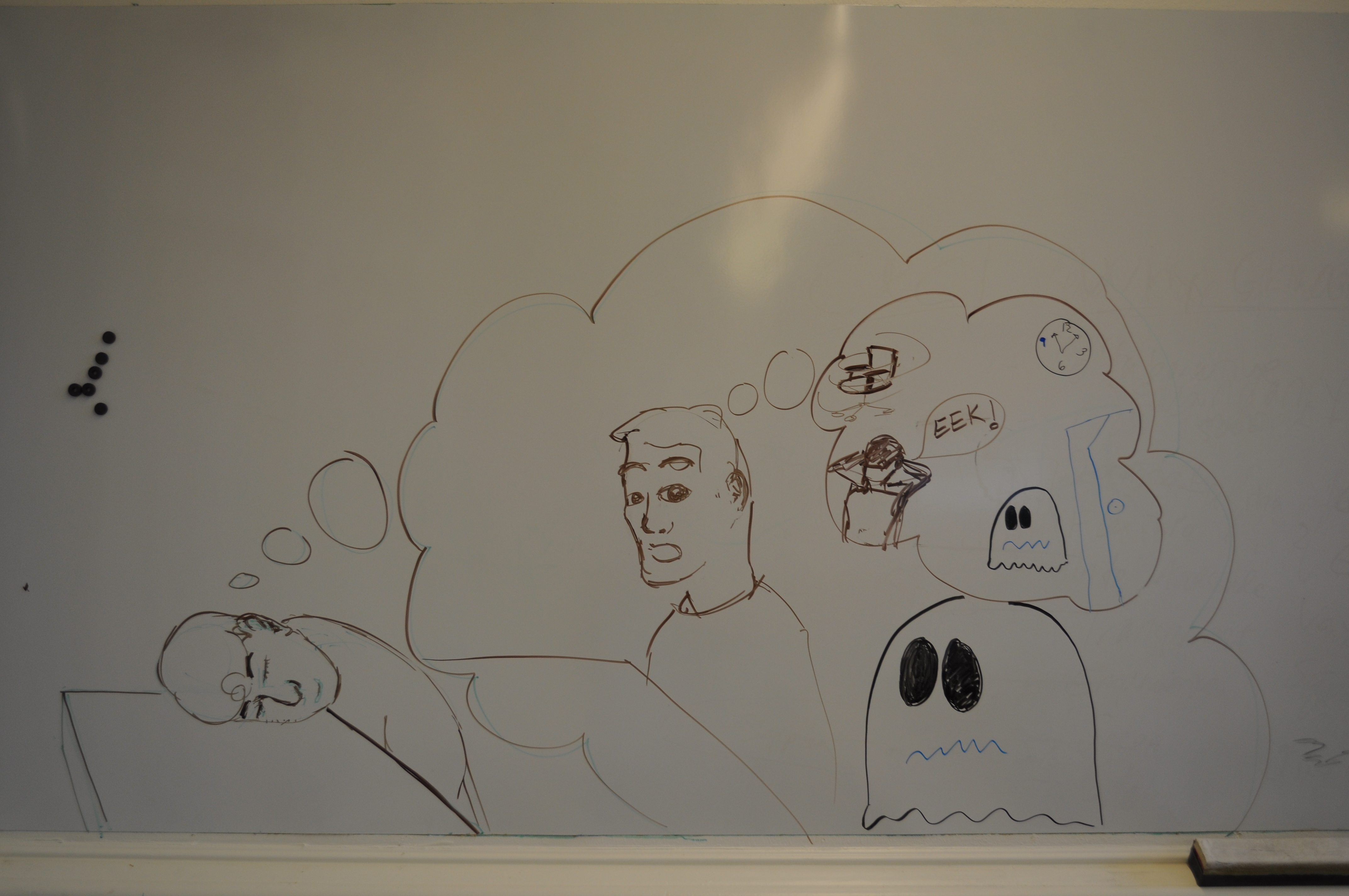Some of you may find this useful. UCB doesn’t own the book, unfortunately.
Hello Gustavo,
You have given me an opportunity to chime in to this list and say that
inspired by Joe Tobin’s ethnographic video investigation of preschool
education in three cultures, a group of colleagues and i embarked a
decade ago on a /Day in the Life/ project investigating early years
thriving around the globe. We filmed a full waking day in a number of
toddlers’ lives, created a compilation of filmed segments upon which we
then elicited reflections from the parents through iterative interviews
over the course of the study. The project was published last year as:Gillen, J. & Cameron, C.A. (Eds.). (2010). /International Perspectives
on Early Childhood Research: A Day in the Life./ Houndmills UK: Palgrave
Macmillan.Here’s a description of the book, if I might:
This book presents an innovative approach to studies of early childhood
and human culture.The /Day in the Life/ international, multidisciplinary
team collaboratively coauthored this study of young children and their
families in seven countries worldwide. A novel visual methodology was
used that filmed a /Day in the Life/ of seven thirty-month-old little
girls in Thailand, Canada, Peru, the UK, Italy, the US and Turkey.
Different paths to thriving are illustrated through words and images to
capture interactions of the children with their environments, including
caregivers, using multi-modal, participatory research methods….