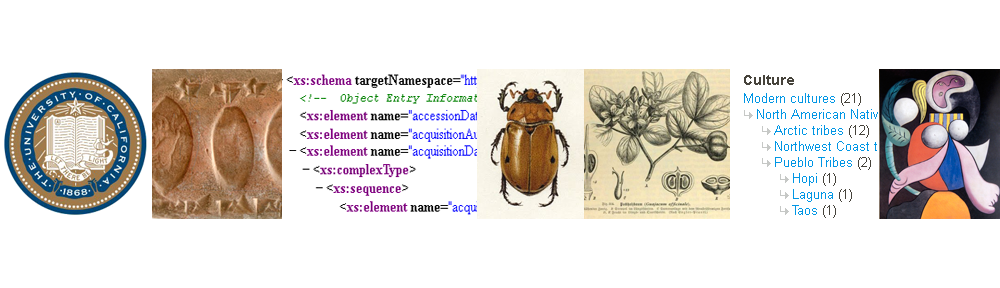Looking at the “Recently Created Records” page on the CollectionSpace demo site, there seem to be two main categories of records: cataloging and procedural (which includes loan in/out, acquisition, location and movement, exit, intake, group and media handling).
Since I’m interested in how systems like CollectionSpace deal with different media types, as I poked around the existing records in the demo, I tried to explore the “media handling” tab for some of the objects and explore the “related media handling records” (I didn’t seem to have permission to edit the media handling record). I like the linkage of data here — I’m curious, is every object in CollectionSpace considered media? So I can link any object to any other object using the “media handling” fields?
For my new record, I chose to add a digital photograph object through the “media handling” heading. I was excited to see how easy it was to either upload media or provide a URI to media stored elsewhere on the web. As I added metadata to my object, I was simultaneously impressed and overwhelmed by the number of fields from which I could choose. For example, since I was uploading a digital photograph with no physical surrogate, I didn’t need to use all of the “Dimensions” fields. But having the option is important — and I wonder if there is a way to collapse some of these extra fields when viewing a record, for simplicity’s sake. I’d also like to better understand the “Person” authority as CollectionSpace intends it. As far as I can tell at this point, “Person” is used to identify the original owner of certain objects — but the “Person” entity could be used in a number of other contexts, too. I wouldn’t be surprised if CollectionSpace allows for this and I just missed it in the records I browsed.