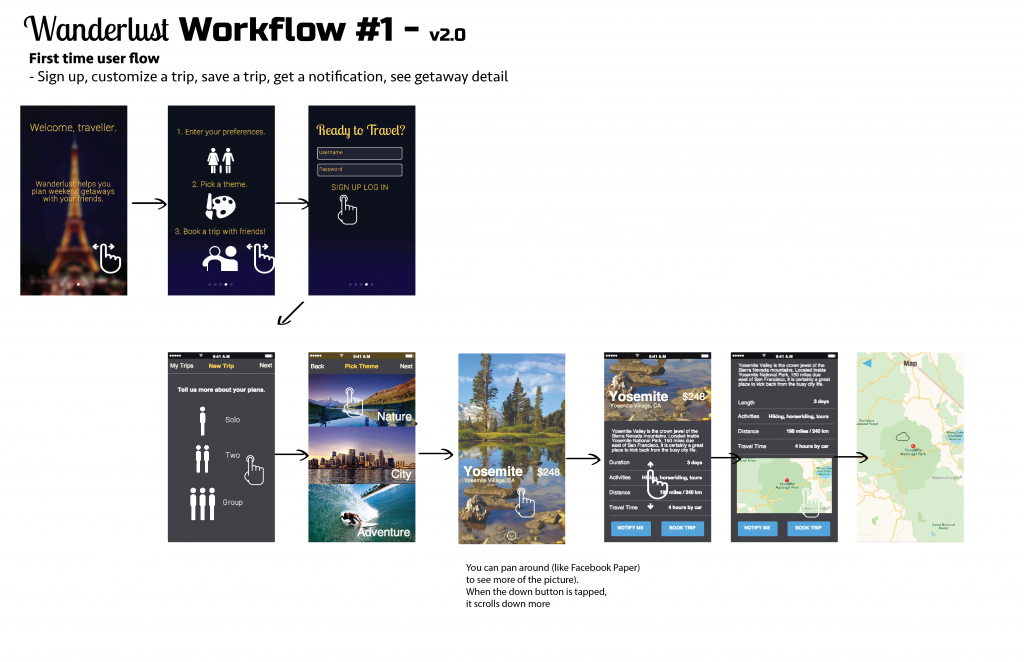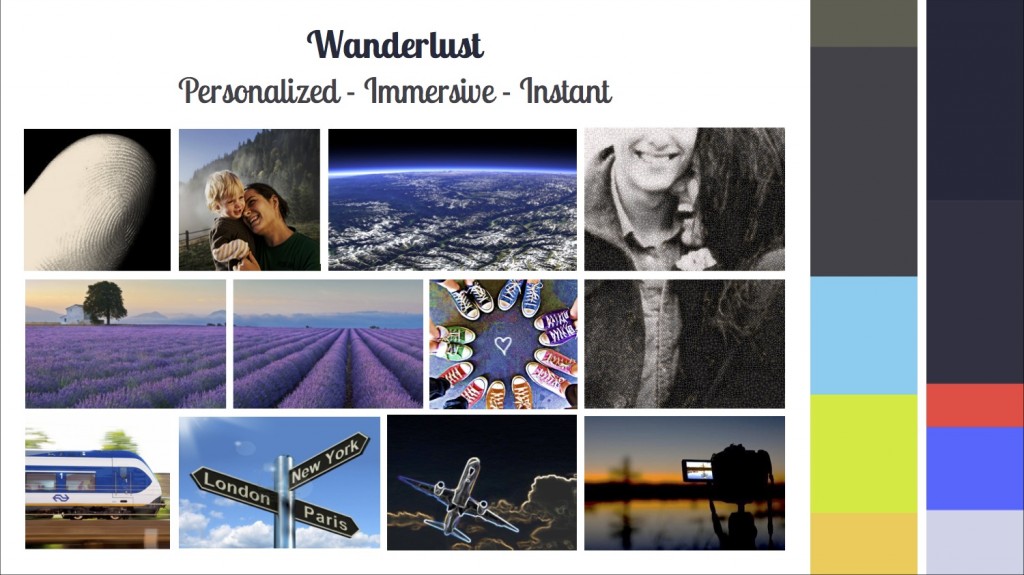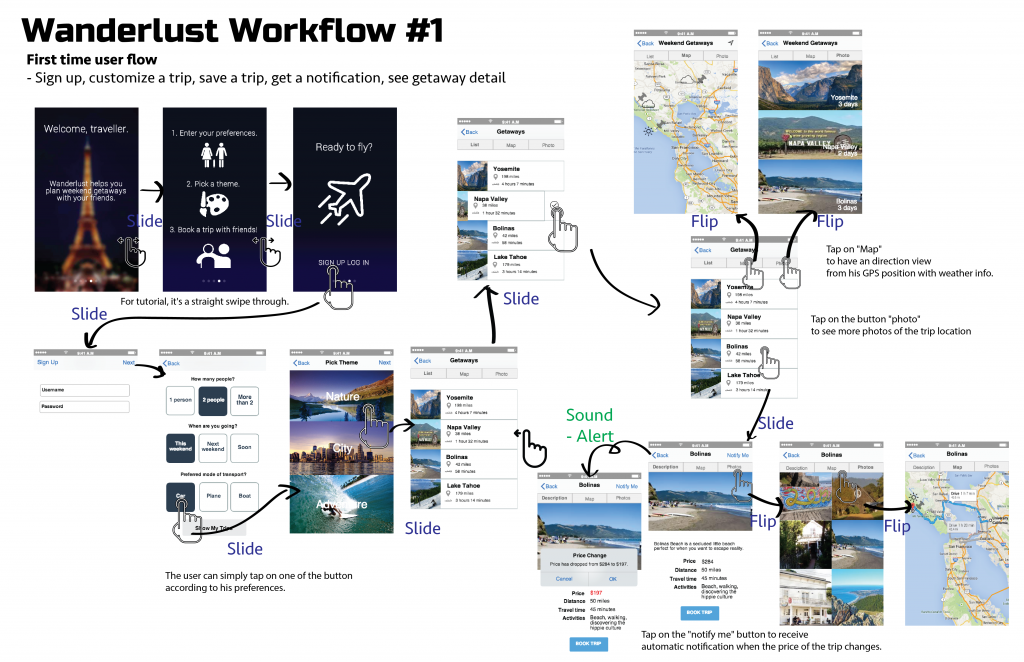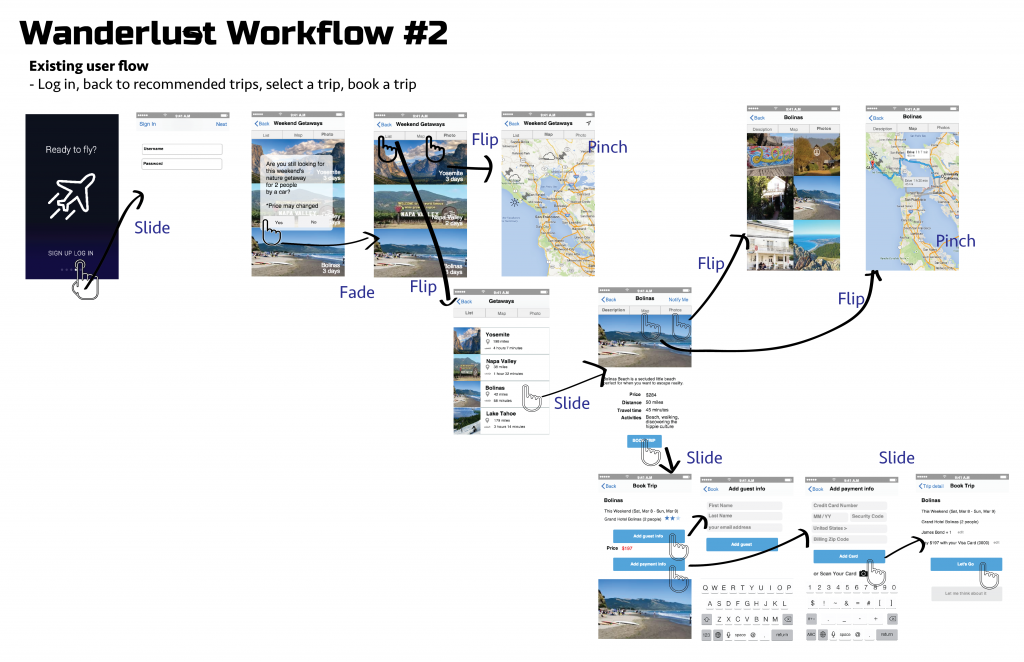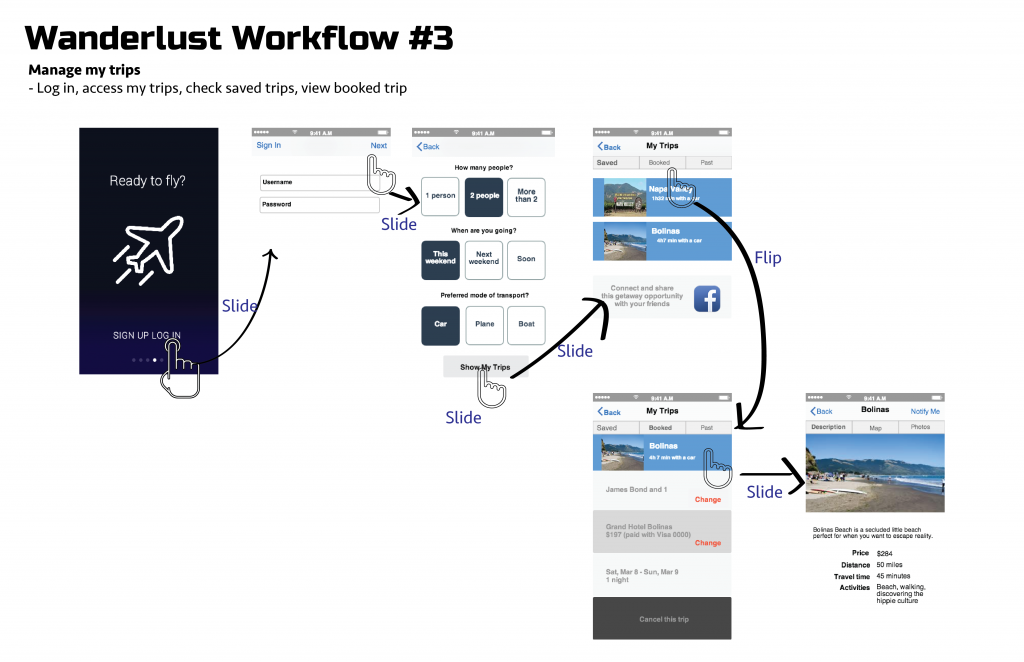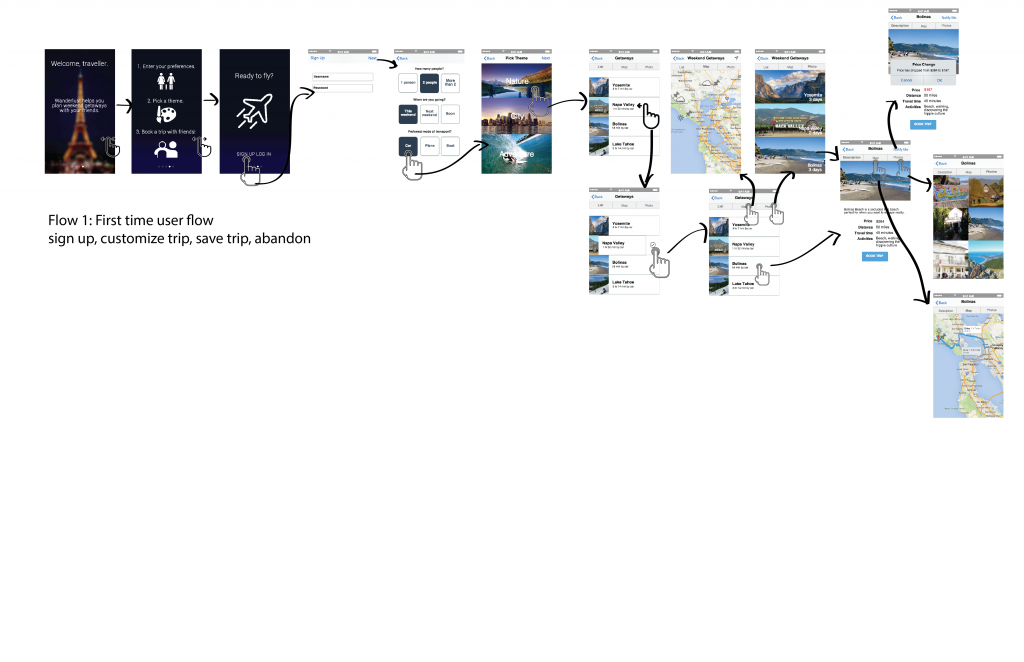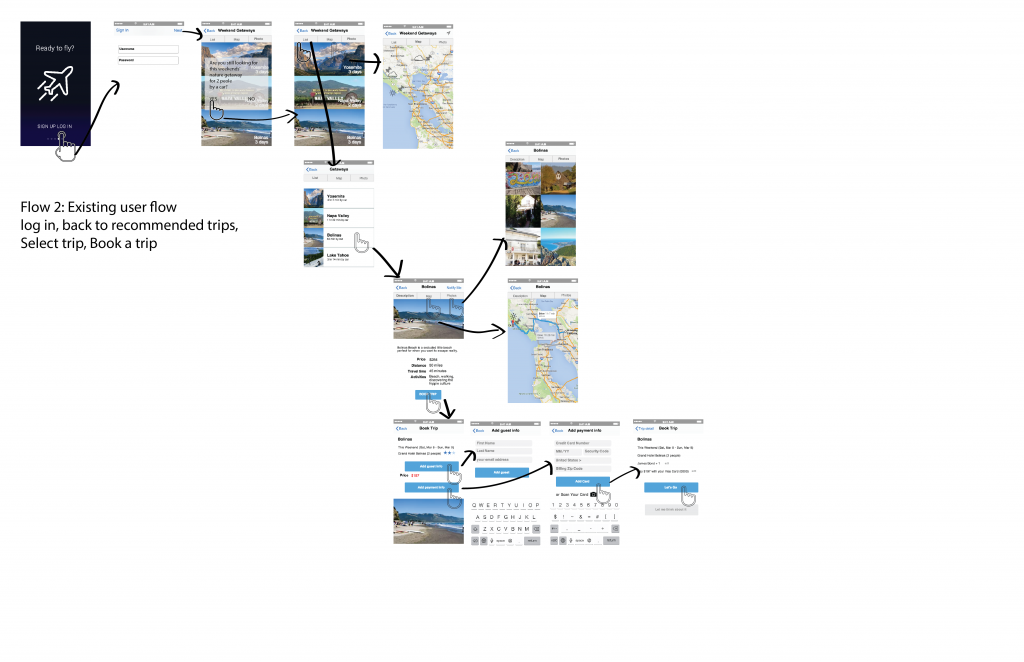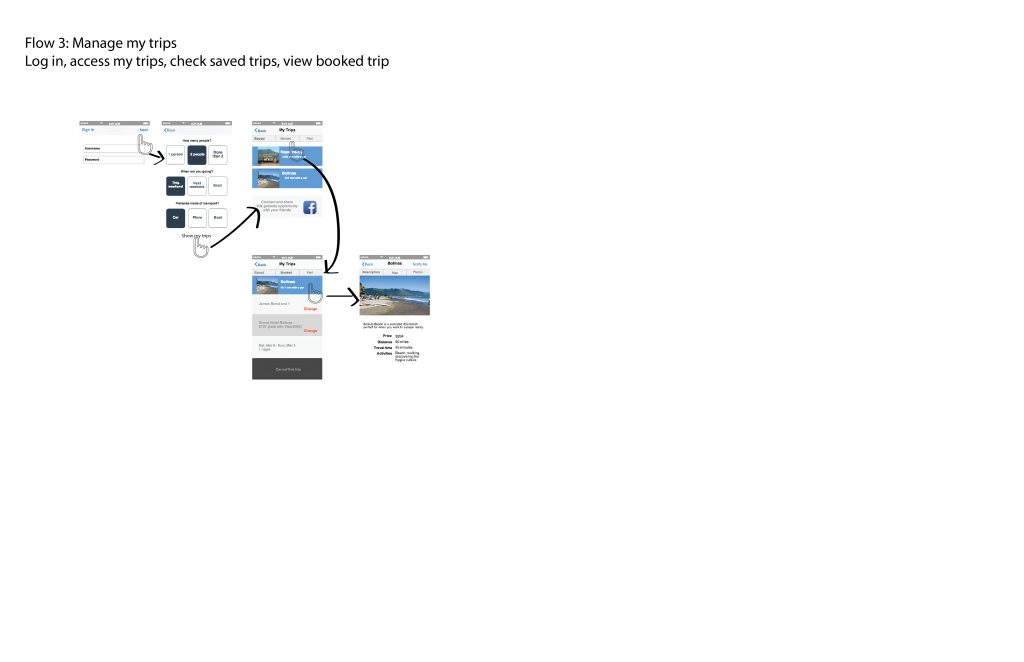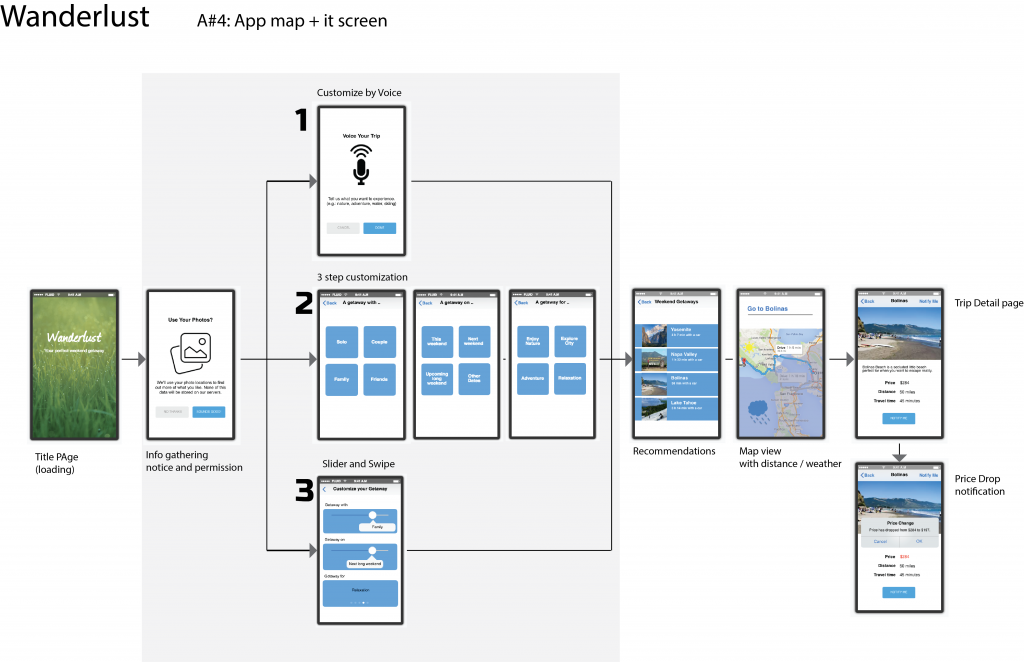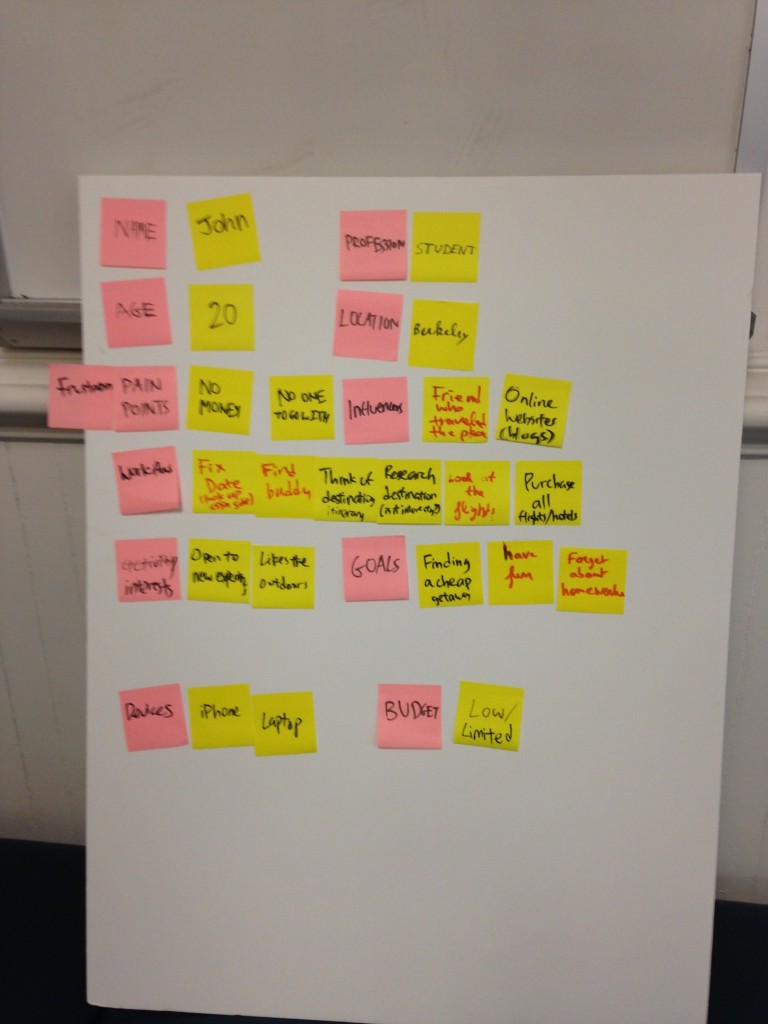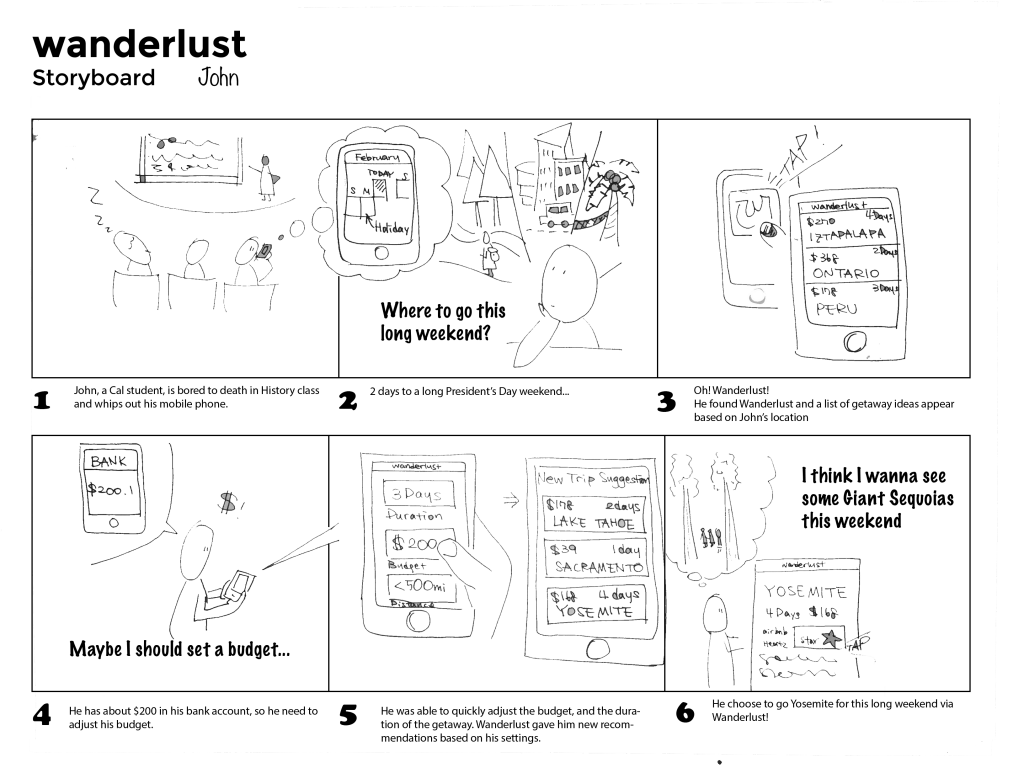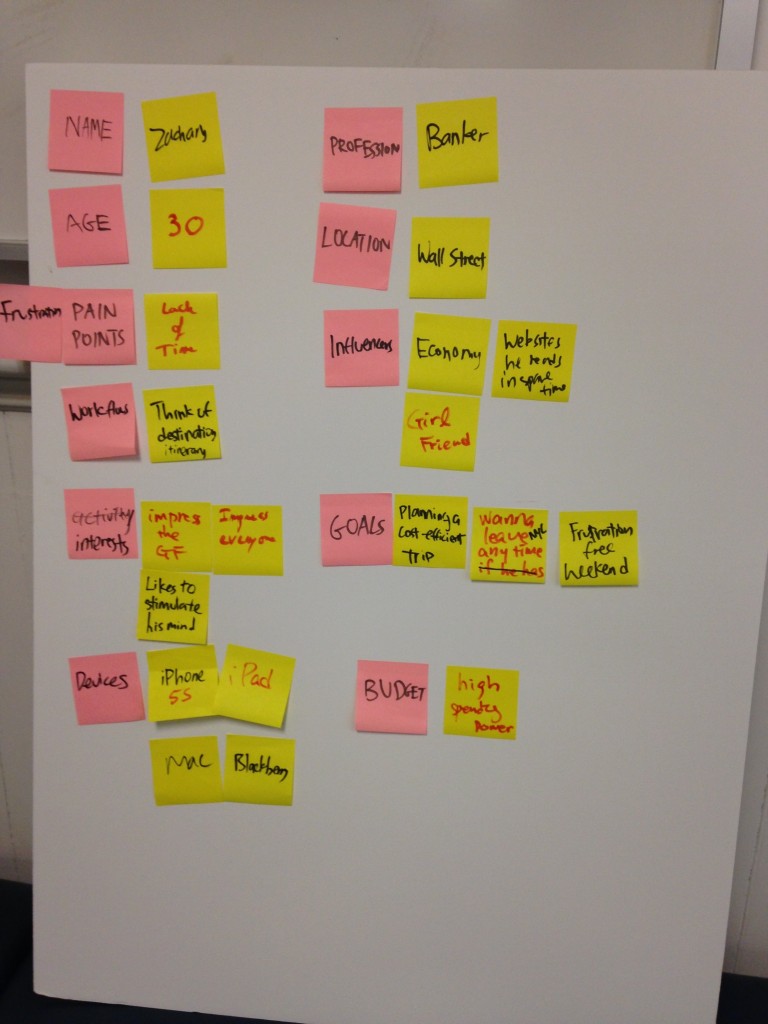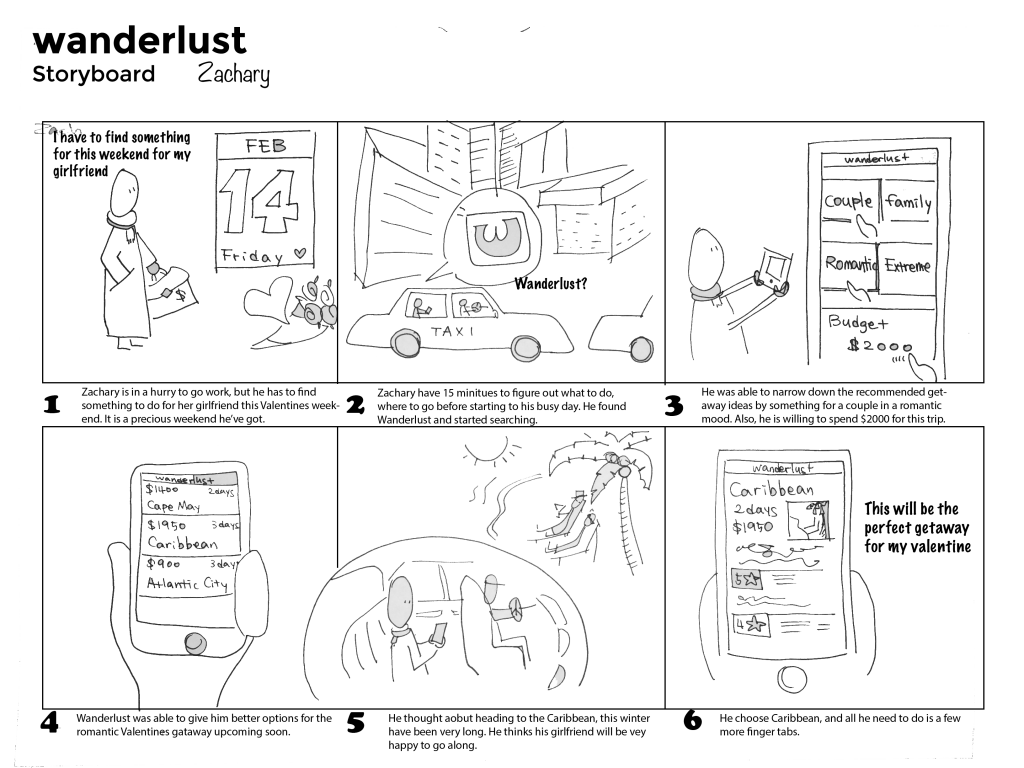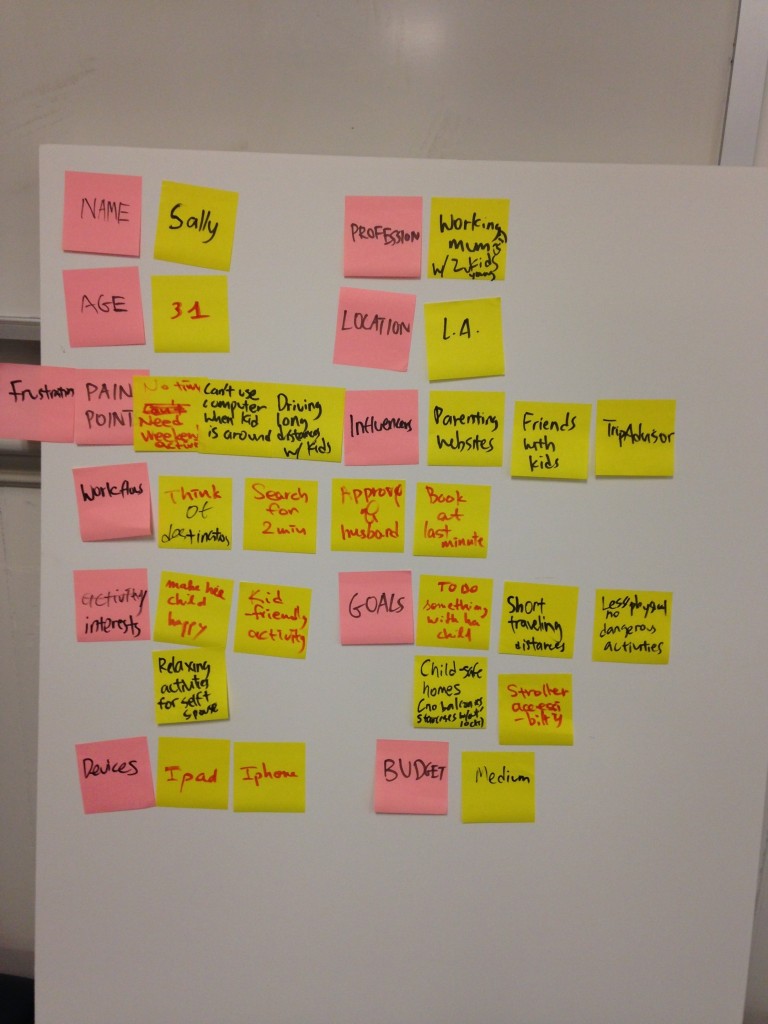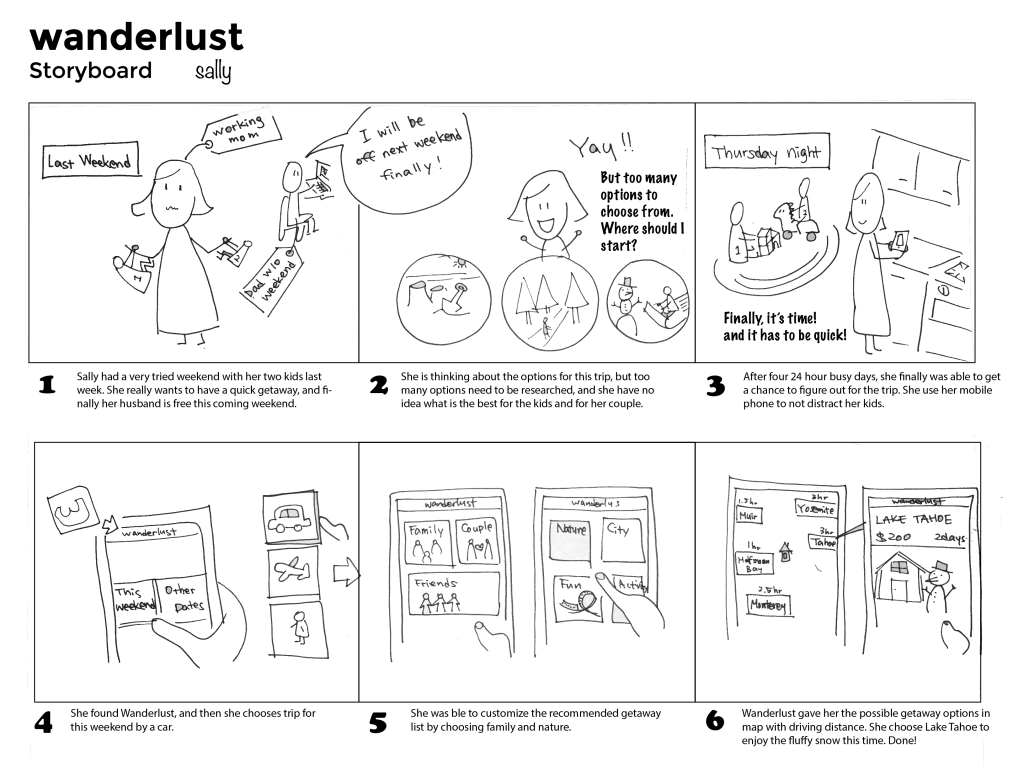FINAL PRESENTATION
Presentation and Demo Video.
ASSIGNMENT 12 – USABILITY STUDY FINDINGS
External document link.
ASSIGNMENT 9 – VISUAL DIRECTION
ASSIGNMENT 8 – MOOD BOARD
Font used: Lobster Two (link)
ASSIGNMENT 7 – MOTION & SOUND, USABILITY PLAN
High-Level Script
(Using John as the name of the interviewee, replace as necessary)
Introduction
“Hey John, thanks for taking the time to meet! My friends and I are developing this new travel app, and as we iterate on our product, we’re looking to learn more about user habits and opinions when it comes to traveling. Today’s session will take no longer than 1 hour, and we’ll give you a $20 gift card in exchange for your time.
Opening Questions
(Gathering some basic information)
– How often do you travel?
– What is your preferred mode of travel?
– When do you usually travel?
– Do you use any travel apps on your phone currently? If so, what are they? How have they worked / not worked for you?
– How do you use these apps?
Task 1: First-time New User Experience
“There’s a new app that’s been going around called Wanderlust. It allows you to easily book weekend trips. I have it on my phone. Why don’t you go ahead and open it?”
As user opens the phone, ask him:
– Is this what you expected to see? If not, what did you think it was?
– What can you glean from this opening screen?
– Did you like the tutorial? What did you understand / not understand? Did it give a good overview?
Task 2: Booking a Trip
“Say you are looking for a weekend getaway this weekend and want to use Wanderlust to do so.”
– Was it easy to find what you were looking for? If so, why? If not, why?
– Did you experience problems while booking a trip that you were looking for?
– What else did you wish was included?
Task 3: Managing a Trip
“Say you’ve booked your trip in Task 2. A few days later, a friend asks you where you’re going and how much you paid for it. What do you do?” Observe user as he opens the app and see where he goes.
– Was it easy to bring up the trip information?
– Was the information comprehensive enough?
– What else did you wish was included?
Other Questions
Observe user interactions. At every screen change, ask:
– What were you looking for as you moved to this new screen?
– What was your favorite feature?
– Did you feel comfortable paying for your trip on your phone?
– Would you feel comfortable creating an account with Wanderlust?
UI Questions
– Was having it in a list view, map view and a photo view helpful while looking for your trip? Which one did you like best?
– What did you expect when tapping into a trip?
Follow-Up Questions
– Would this app replace anything that you already use?
– Would you have liked this app to be free or paid?
– How much would you be willing to pay for this service? Per-transaction or a one-time app fee?
Closing
Thank you so much again for being part of our study! We’ll be using your valuable insights to validate our product. Here’s a $15 Amazon gift card for taking part in our user research survey.
Recruiting Plan
The participants to the usability tests have to be representative of our target audience. As explained in Assignment 4, we would like to approach these three audiences: students, mothers with children and young executives.
Students: We are going to post a call for students to participate in a study in Berkeley’s Facebook groups, where we have good reach in both the undergraduate community and also the Masters students. We understand that this might not be representative of a typical student since we are only limiting it to Berkeley, but we will have a better understanding of how students will use our app.
Mothers: One of our members, Kelly, has strong connections in the parenting network. Mothers would be an ideal test subject since they are usually the trip planners and decision-makers in the family.
Young Executives: We plan to reach out to friends who have graduated and are working in middle-upper class jobs. If time permits, we will also utilize Berkeley’s alumni network and reach out to executives who travel.
ASSIGNMENT 6 – KEY FLOWS
ASSIGNMENT 4 – PERSONAS, SCENARIOS, STORYBOARDS
1) A Typical Student
John, 20, is an intrepid Cal student who enjoys exploring unfamiliar territories and immersing in new outdoor experiences while keeping his wallet in check.
John McSmith is in his History class, and as his professor begins to talk about the European colonization of the Americas, his mind drifts afar as he wanders what he could do this President’s Day Weekend. Unfortunately for him, he is unable to take out his laptop in front of his professor, but he whips out his Android phone and opens up Wanderlust to get some inspiration.
As the professor drones on, his quick fingers are no match for Wanderlust. Once the app opens, it proposes weekend getaway ideas nearest to his location. John taps in to see individual trip detail, and it shows him the estimated price, dates (leaving on Friday night / back on Saturday morning) and location. At the end of it all, John is extremely tempted to make the purchase for one of the suggested trips, but he wants to watch for the others to see if the price would drop. He taps “Notify me if the price drops”, and returns to his History lesson, hoping that the price will drop in an hour.
2) A Wall Street Banker
Zachary, 30, is a middle-age banker who lives in Manhattan. While his job pays well and he lives comfortably, he hardly has the time to plan for his 1.5 day weekend. Most weeks he yearns for a break to get out of NYC, to go on a short getaway nearby with his girlfriend Olivia.
It’s Valentine’s Day weekend. Thankfully for Zachary, his employer is officially making Friday a holiday – encouraging all their employees to go take time off with their significant other. But Zachary has no clue where to start. As he hops into a cab on the way to work, he downloads and starts using this new travel planning app that his friends have been raving about, Wanderlust.
Knowing Olivia loves surprises, he checks the filters “For two people” and “Romantic”, and sets his budget for two thousand dollars. Options such as Caribbean and Cape Cod begin showing up. He taps into the Caribbean option and scrolls through the pictures. Within 5 minutes, Zachary has his mind set on it and taps on the “Book Trip” button.
3) A Working Mom
Sally, 31, is a working mom with two young children aged 5 and 9 living in Greater Los Angeles. Her lifestyle can be described with just one short word: busy. Juggling both work and children daily, she knows only a trip away from home will help her recharge. This President’s Day weekend, she wants to take her family out for a nice getaway, but planning a whole children-friendly trip from scratch would be too time-consuming.
Sally loves to take her kids to experience something fun and new. Being a mom with a strong maternal instinct, her expectations for a family trip are high – short traveling distance, kid-friendly lodging, safe (e.g. no water) activities.
While her kids are busy playing at the playground, she jumps at the opportunity to check out trips on the Wanderlust iPhone app. Setting up her profile as a mum, Wanderlust searches across various networks and suggests to her family-friendly recommendations. As Wanderlust suggests destinations, she begins to filter those within a short driving distance by setting a distance filter of less than 150 miles. She is amazed that Wanderlust is not only location-aware, but also intelligent enough to suggest destinations appropriate for the season and weather. After browsing the pictures of her ideal trip to Stinson Beach, she makes her order and taps “Book Trip”.
ASSIGNMENT 3 – DESIGN GOALS
Goal 1: Help people get out of their houses and travel more on weekends
Research Finding: Individuals often spend their weekends at home watching TV or just surfing the Internet instead of being outdoors. One user mentioned, “On Friday evenings, I find myself with no plan for this weekend and being too late to plan and reserve one.”
Goal 2: Provide users a peace of mind when it comes to planning weekend getaways
Research Finding: Travelers we interviewed have spending power but no time to develop an itinerary that would fit nicely into their schedule. During the week, they had no time to plan trips, and could only search about their trip on mobile for a brief period of time.
Goal 3: Let users incorporate detail in their travel plans
Research Finding: Travelers brought up their various needs and shared how difficult it was to have service providers accommodate their needs. For example, within the pool of interviewees, adults with children care more about child-friendly amenities, and student travelers want to go on trips that are not heavy on their wallet.
Goal 4: Ensure transparency with the information provided
Research Finding: Travelers tend to stick with familiar or well known travel websites because trip planning often involves quite a substantial sum of money. Users of other travel apps are often suspicious on whether the intermediary was profiting from searches, or collecting a commission from every purchase made.
Goal 5: Ensure users can get what they want quickly
Research Finding: When planning a weekend trip, travelers want something fast and efficient, an app that focuses on simplicity rather than being feature-heavy. When there is too much detail and options available, the user gets lost in the vast amount of information.
Goal 6: Help travelers make the most of their time while abroad
Research Finding: Travelers often complain that while abroad, they have random breaks of time where they have nothing to do, instead of exploring something new and interesting. They wish they had guidance on what to check out near their location.