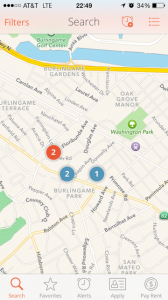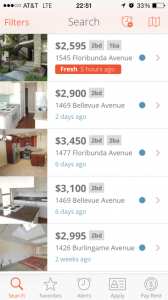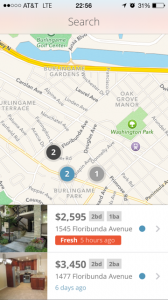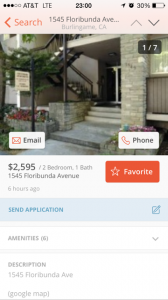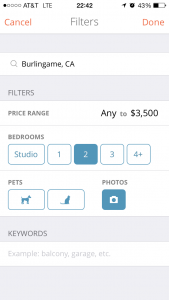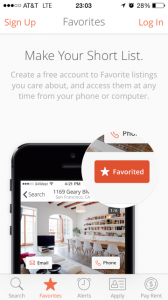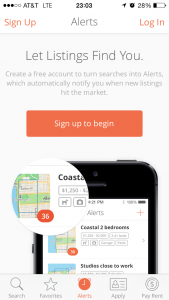Lovely is a rental-hunting app that streamlines the process of finding and applying for home rentals. It sources classifieds from rental sites, property management firms, and its own rental database, giving users a wide variety of places to choose from. Its clean and thoughtful design allows users to easily search for and set alerts for rentals that match their preferences, streamlining the search process. Users may bookmark rentals they like as favorites for future access. The application process is also streamlined — users may apply for and save their credit report using a single application, and share it with future rental applications with a single tap. The app’s advanced (optional) features include automated rent payments to landlords via the app, and the “renter’s card” that gives visibility into a user’s qualifications as a renter to improve their chances of a successful application.
Here’s an overview of the basic features of the app:
Home Screen
Lovely’s home screen is the search screen in map view with recent listings that match user’s previous searches/ alerts. The listings are color coded with fresh listings indicated in a bright orange color. There is no side/hamburger drawer — all navigation options are explicitly displayed in the bottom tab bar. The top bar has a toggle to switch to list view if the user so prefers and filters to adjust/refine search parameters.
Users do not need to sign in to search for, filter, or browse listings. This allows users to engage with the app before having to sign in to save favorites, create alerts, or apply for a rental.
Details
To view details, users may tap on the listing to bring up basic information for each at the bottom of the screen, or complete details including photos on a full screen dedicated to each screen. Horizontal swiping allows quick scanning of photos on the details screen.
Filters
The interface for “filters” is well-designed and enables users to quickly and easily enter their inputs. Of interest is how users may tap to select/deselect options for bedrooms, pets and photos. In addition to the existing filters, having an option to filter for number of bathrooms might be useful.
Favorites and Alerts
Users may bookmark the listings they like for future access using the favorites feature, and also create alerts to receive notifications about listings that match their preferences after signing in.