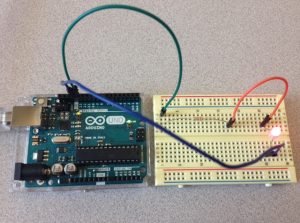Midterm Project Proposal
Dina Bseiso, Jake Petterson, and Andrea Gagliano
We are interested in collaborative art making. Collaborations simply for the enjoyment of experiencing the creative process with another person, to create a more inclusive environment for non-artists, or to redirect the value of art from finished masterpieces to the explorative and failure-driven process. We imagine that collaborative art making would harness the energy/movement/attitudes of your partner which could be extended to include remote collaboration. Here, we suggest two ideas along these veins.
Idea 1 – Orchestrated Ink
Similar to how an orchestra of musicians come together to carry out a composition, translating physical elements into art, so can artists come together to create a composition. Imagine a group of people going about their daily lives, each with a different device that measures a certain physical metric. One person in the group is near a canvas with a brush tool. The brush tool makes a mark depending on the physical metrics that are measured by the group, collectively.
For example:
- Person A stretches a rubber band. The tension of the rubber band is an input to the thickness of the mark.
- Person B wears a heat sensing armband while doing an activity of their choice (running / walking / jumping around / laying down). The hotter the armband the warmer or redder the color of the mark is, and the cooler the armband, the cooler the color of the mark.
- Person C wears an emotion sensing wristband. When they are feeling particularly relaxed, the marks get wispy and light (perhaps slightly translucent). When they are feeling particularly agitated, the marks get more opaque, more intense, and more indelible.
- Person D bends a potentiometer, controlling the amount of time that the marks will remain. For example, they could be ephemeral or lasting.
- Person E squeezes a ball. The more force they use, the smaller the interval of time between the moments when the inputs of person A-D are sampled.
Through the assortment of input devices, each one held by an individual in the group, the group of artists work together by combining their creative energy and sharing in the responsibility for composing the aesthetic of the resulting mark on the canvas.
Idea 2 – Collaborative art-making
Imagine this scenario: You are in a beginning pottery class about to make your first bowl on the turntable. You watch the instructor at the front of the room move her hands up and down, in and out, and turn the table at different speeds to make a perfect bowl. But, as you try yours, you fail miserably. The teacher comes over to you and puts her hands over yours as you throw your bowl so that you begin to feel different pressures. But, what if there was something on the outside of your hands giving you haptic instructions instead of the instructor?
Idea: A device on the outside of your hands (one sided glove, rings, or something on the fingernail maybe?) that were able to detect where your hands were positioned in throwing your clay bowl, and then gave output in the form of pressure, tapping, or heat, indicating that part of the hand should move up/down or apply more/less pressure. When throwing on the turntable, you use your foot on a pedal to make the table spin faster/slower. A similar device could be on your foot (toe ring, or anklet, maybe?) instructing you through pressure/tapping/heat to go at a faster or slower pace. Detection on the instructor’s hands and foot would be the input that informs your output.
Such a device could be used for instruction, but could also be used for two people to feed off of each other’s actions in tandem to create art pieces they couldn’t have created on their own. For example, partner A and partner B are throwing bowls at the same time. Similar to how partner A and partner B might feed off of each other’s motions when dancing, partner B could feel partner A’s motions (via their hands) while throwing their bowl and respond with different speed/pressure/movement accordingly. Partner B’s responsive motion would be sent back to partner A continuing the process.
Other domains of application could be in playing musical instruments (helping someone learn the proper posture and fingering), calligraphy (and/or learning the script of a new language associated with the sounds), drawing, skiing, etc. It could also serve as dismantling barriers to entry to certain crafts with regard to accessibility.