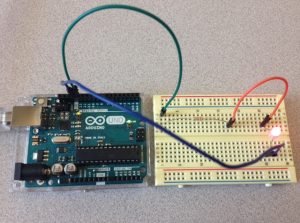I was recently at the Berkeley Center for New Media Open House and there was a student who was working on fingernails that can show digital information, such as dots for numbers or ambient light. When asked how the fingernails might be used in the world, she gave the example of holding your hand up to a dishwasher and the fingernails lighting up as ambient information indicating whether or not the dishes are clean. Essentially using fingers to physically touch the world around us to gain additional digital information. The fingernails immediately came to mind when reading McCullough’s piece, because it is such a beautiful extension of the hand.
As McCullough describes, the hand is so closely connected to the mind so to place a digital object on the hands which extends its ability to sense and perceive the world around us seems like a logical place. I like that the fingernails require placing one’s hand on physical objects to sense this additional digital information, which is in line with McCullough’s arguments. Although, the idea of ambient light on the fingernails is requiring a secondary sense, sight. To align more with McCullough’s argument, it might be more fitting to have the digital fingernails output another form of information, maybe some sort of buzz or change in temperature. This would leverage our body’s innate ability to feel and sense more through our fingers (ex: some sort of information conveyed when the left thumb nail changes in temperature which our brains may pick up faster/distinguish more than our left thumb nail lighting up).