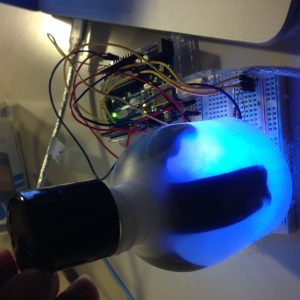Description
When the cap of a bottle is screwed on, the bottle is not enchanted. But, when the lid of the bottle is unscrewed, the contents inside the bottle light up and change different colors!
Materials
- 3 LEDs (Red, Green, Blue)
- 3 220k ohm resistors
- 1 potentiometer
- 1 diffuser
- 1 arduino uno
- 1 breadboard
Code
/*
* Code Adapted From:
http://www.arduino.cc/en/Tutorial/AnalogInput
*/
int sensorPin = A0; // select the input pin for the potentiometer
int greenLedPin = 11; // select the pin for the LED
int blueLedPin = 10;
int redLedPin = 9;
int sensorValue = 0; // variable to store the value coming from the sensor
int potPin = A1; // Analog input pin that the potentiometer is attached to
int potValue = 0; // value read from the pot
int led = 9; // PWM pin that the LED is on. n.b. PWM 0 is on digital pin 9
int i = 1; //to drive the movement through the lights
int valueGreen = 125;
int valueRed = 75;
int valueBlue =125;
void setup() {
// declare the ledPin as an OUTPUT:
pinMode(greenLedPin, OUTPUT);
pinMode(redLedPin, OUTPUT);
pinMode(blueLedPin, OUTPUT);
// initialize serial communications at 9600 bps:
Serial.begin(9600);
// declare the led pin as an output:
// pinMode(led, OUTPUT);
}
void loop() {
// read the value from the sensor:
sensorValue = analogRead(sensorPin);
Serial.println(sensorValue);
// turn the ledPin on
if (sensorValue > 375) {
analogWrite(greenLedPin, 0);
analogWrite(redLedPin, 0);
analogWrite(blueLedPin, 0);
}
else {
analogWrite(greenLedPin, valueGreen);
analogWrite(redLedPin, valueRed);
analogWrite(blueLedPin, valueBlue);
valueGreen += i;
if (valueGreen == 255) {
i = -i;
}
if (valueGreen == 125) {
i = -i;
}
delay(20);
}
}