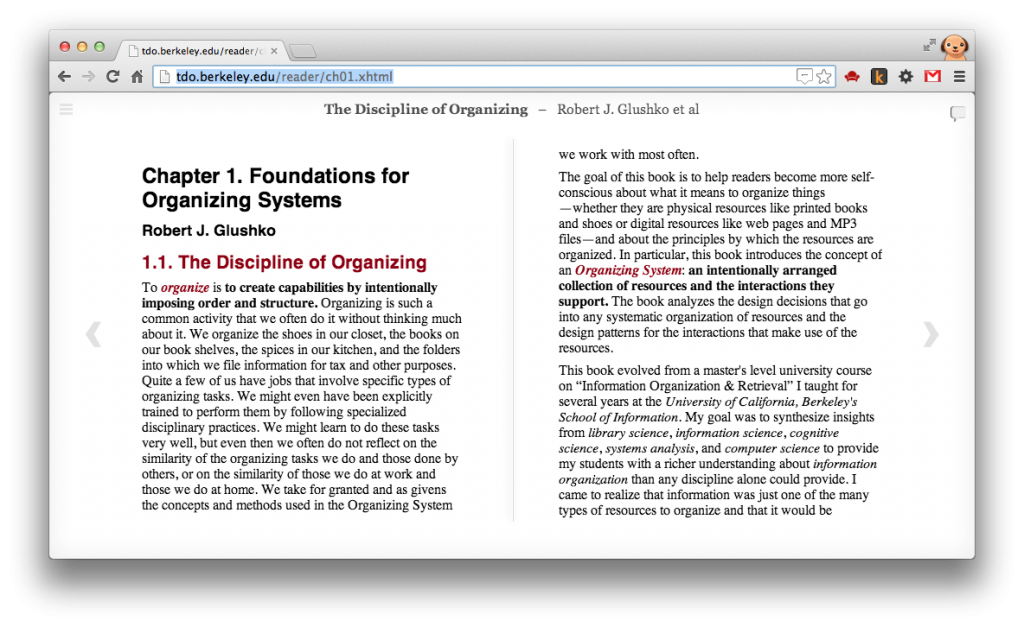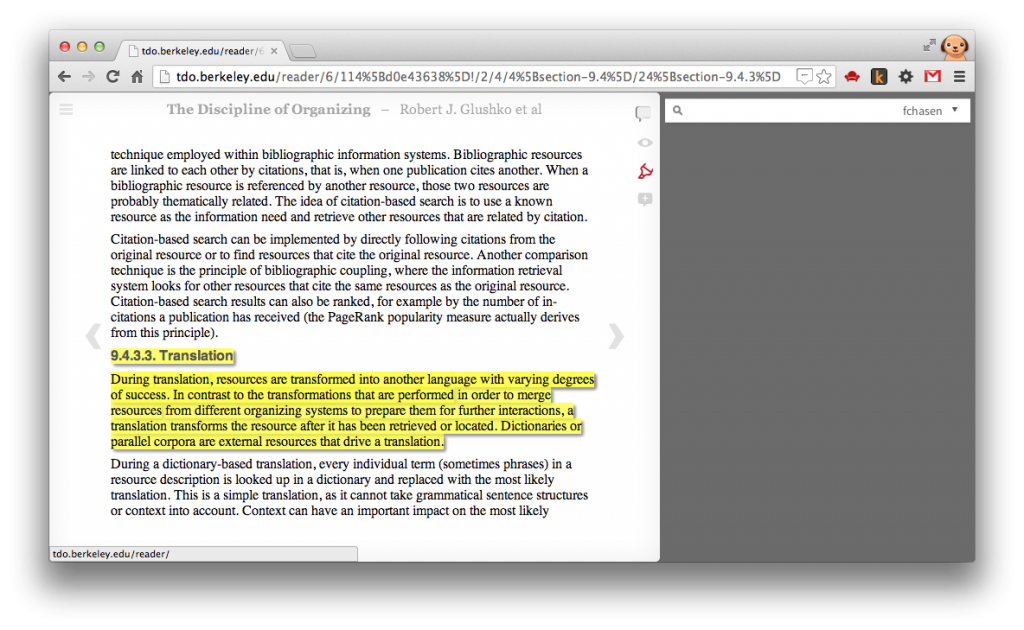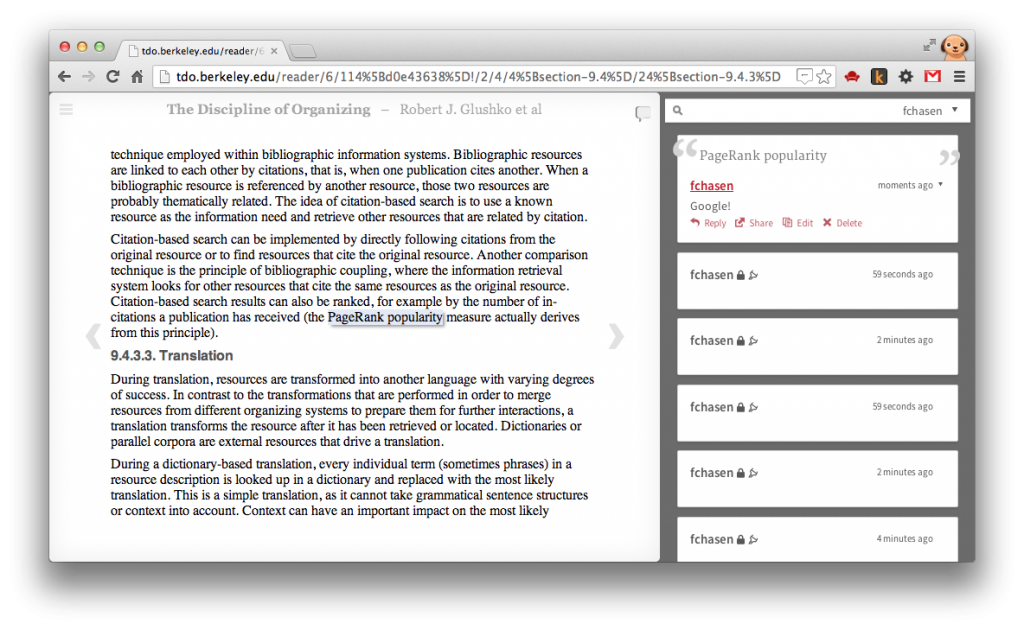http://tdo.berkeley.edu/reader/
Our Study
The general purpose of this study is to see how you use (or do not use) annotate TDO with the digital study. But there is another purpose: as you know, TDO is a very interesting book in a couple of ways. First, it is a multidisciplinary textbook: a core text is illuminated by endnotes specific to certain disciplines. Second, TDO is an evolving book. Already the number of disciplinary endnotes in TDO has grown since its first publication. There is some possibility that certain student annotations could be integrated into TDO itself as a disciplinary endnote. In this sense, this study is also an interesting adventure in new types of books and new types of authorship.
Registration
You can register at: http://tdo.berkeley.edu/wp-login.php?action=register
or click Register at the bottom of the login screen.
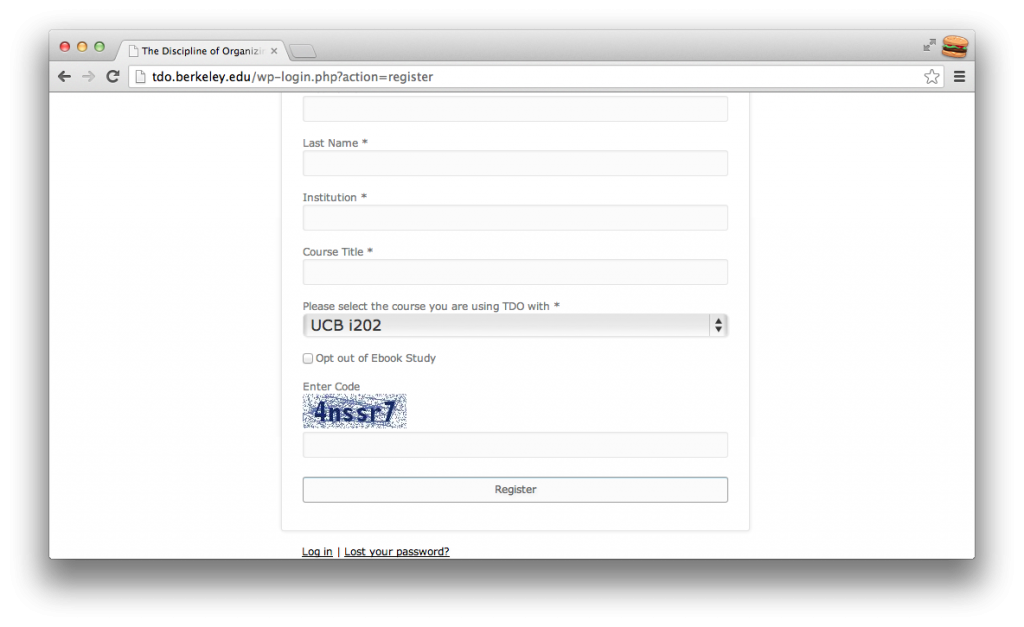
Note: Make sure to select UCB i202 as your course or you won’t be able to see your classmates public annotations.
Additionally, if you do not want to be a part of the Ebook Annotation study please select Opt Out. This will allow you to use the reader, but not have any anonymous data collected about your annotation usage.
You can change these setting anytime on your WordPress profile page at http://tdo.berkeley.edu/wp-admin/profile.php
Annotations with Hypothes.is
http://hypothes.is/what-is-it/
Hypothes.is is the nonprofit that has developed the annotation platform you can use in combination with TDO. In order to use the annotation tool with TDO, you must sign up for a Hypothes.is account. Right now Hypothes.is in in alpha; soon it will be available for use on any webpage. (Note: For the sake of privacy, Hypothes.is has agreed to keep TDO annotations separate from other alpha-user annotations. This means that, if you like the annotator and would want to use it more generally on the web, you would need to sign up for a general-use account on the Hypothes.is site once they are in beta testing.)
- Click the dialogue icon
 on the right.
on the right. - Select the “Create an account” tab.
- Select a username and password.
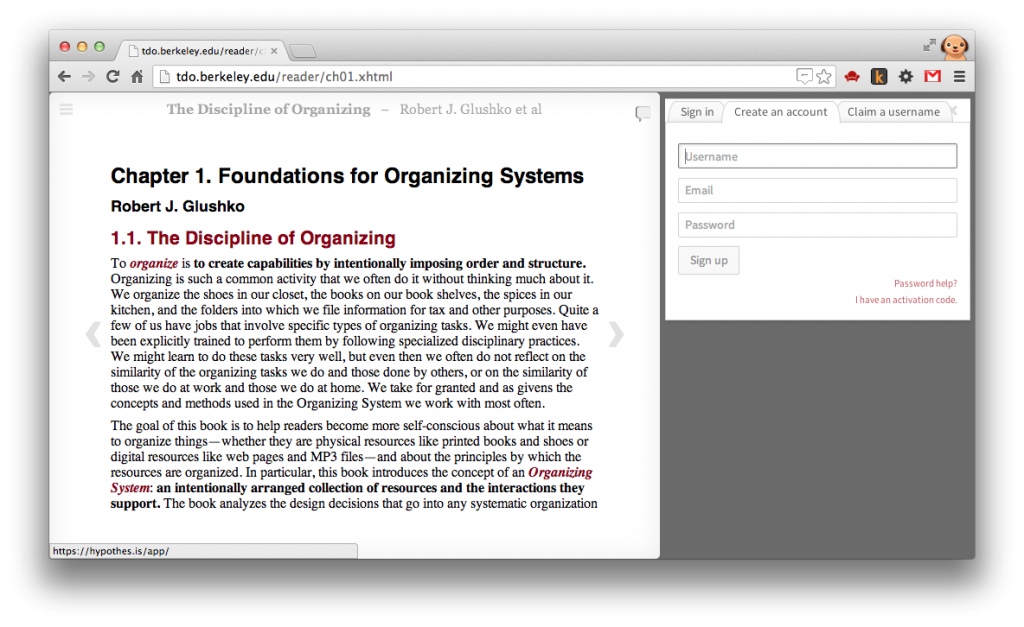
Using the Annotations
Select some text and click the pen icon. This will pop open the dialogue pane. (If this loses your place, sorry – it’s something we are working on )
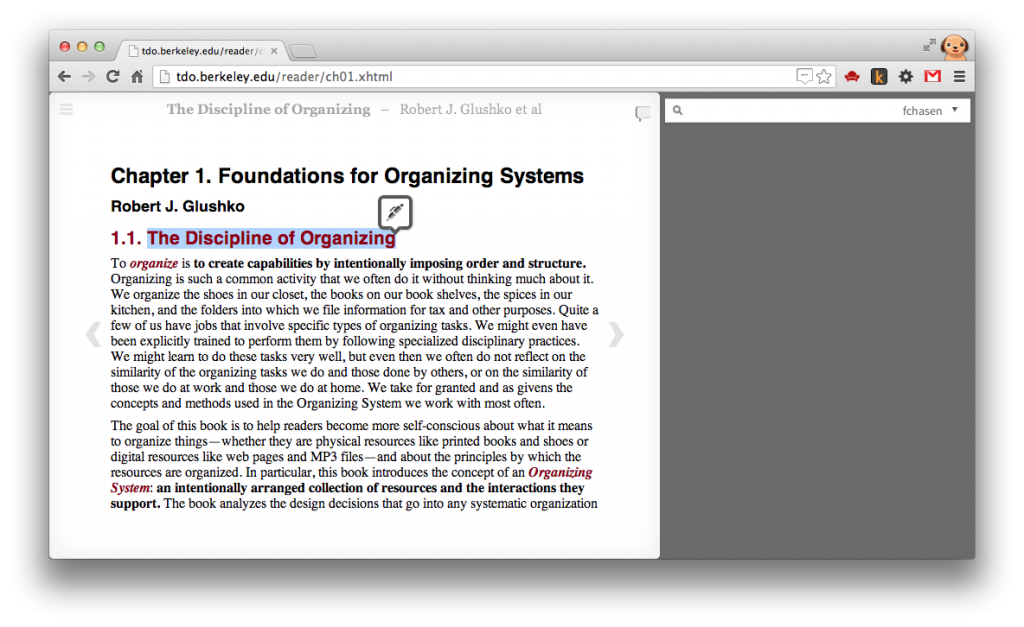
You can then enter a comment, add tags and choose is the annotations is public or private.
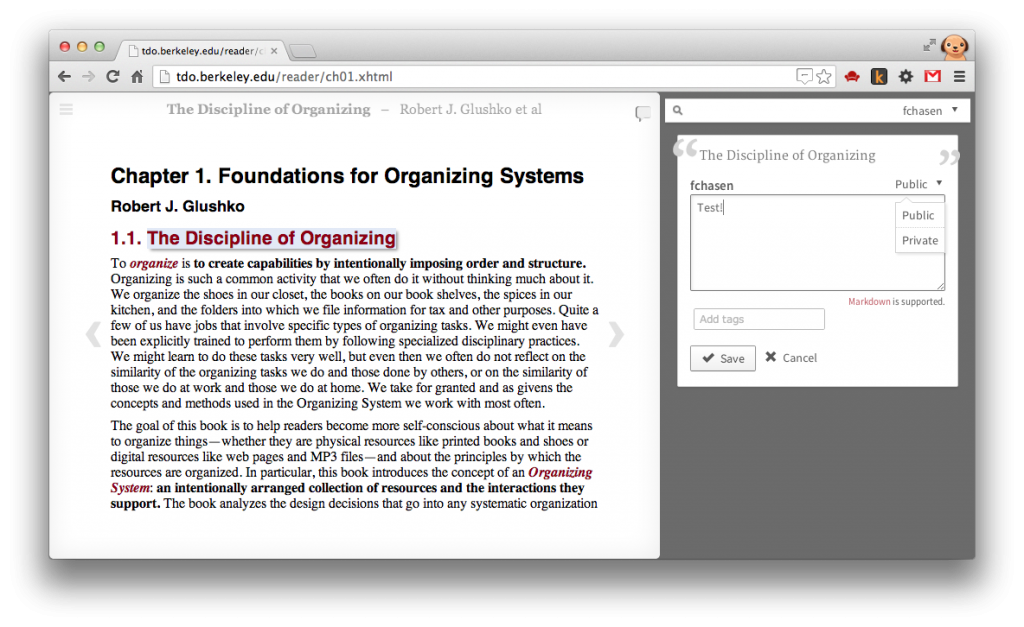
To use the highlight tool, hover over the speech bubble icon and select the highlighting icon. To make a highlight simply select text.
To view the stream of annotations for a username or tag, simply click on a username or tag.
You can also see a users stream by going to their link directly: https://hypothes.is/<USERNAME>
(such as https://hypothes.is/u/fchasen)
About the Reader
The reader came out of the Future of eBooks classes in Fall & Spring 2013.
It renders a ePub version of the TDO book using the EPUB.js library we have been developing.
It is very much still a work in progress, so please bear with us. We would greatly appreciate reports on any bug or issues you come across at:
https://github.com/futurepress/epubjs-reader/issues